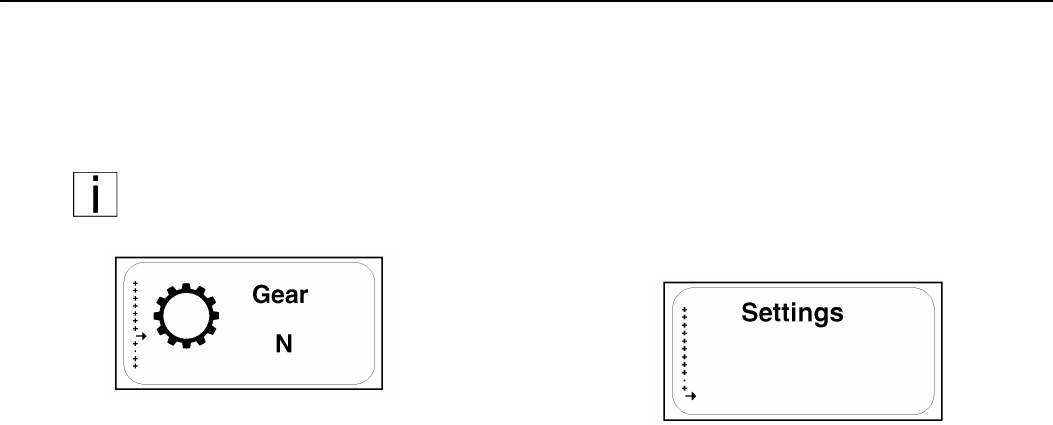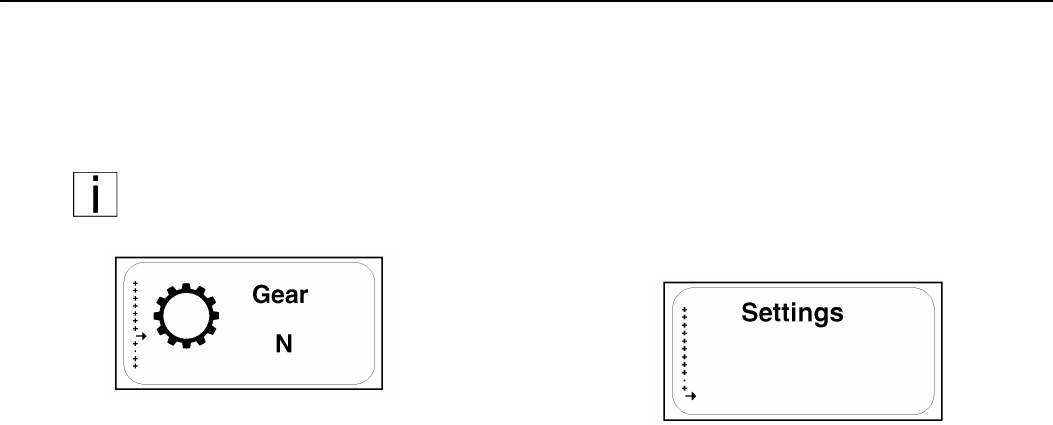
INSTRUMENTS AND CONTROLS CONTROLS AND DISPLAYS
– 34 – Y53-6033
Regional Haul (R05/10)
Found" or "Faults Found". If "Faults Found" is active,
pushing the MCS will display new menus for more
information.
G. Transmission Display (Automated Transmissions
only - Accessible while parked or driving)
NOTE: Refer to the Automated Transmis-
sion Operator’s Manual for additional infor-
mation.
This menu will show gear number that coincides
with the current transmission gear selected. The
menu also displays the transmission icon to let the
user know what screen they are in. (Does not indi-
cate a fault code.)
H. Settings Menu (Accessible only while parked)
The Settings menu screen allows the driver to view
and/or change the following menu items:
• Display Format 12 Hour (AM/PM) or 24 Hour
(military)
• Home/Local Time
• Alarm ON/OFF
•Alarm Time
• Units of measure
• Language (English, Spanish or French)
To Set Clock Display Format:
1. When in the Settings Menu, scroll through the
list of menu items to "Format".
2. Press the MCS to display either 12 hour (AM/
PM) or 24 hour (military) time.