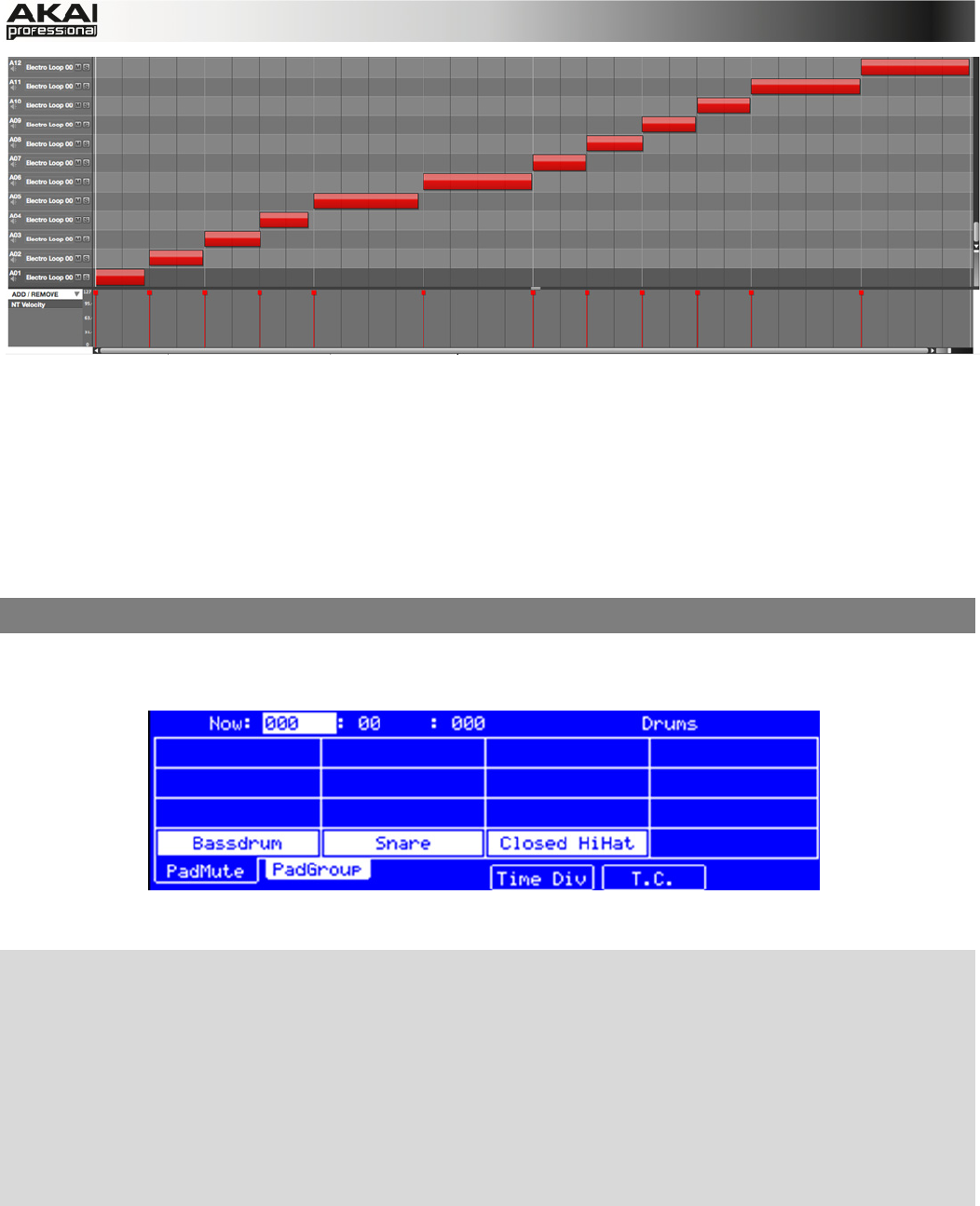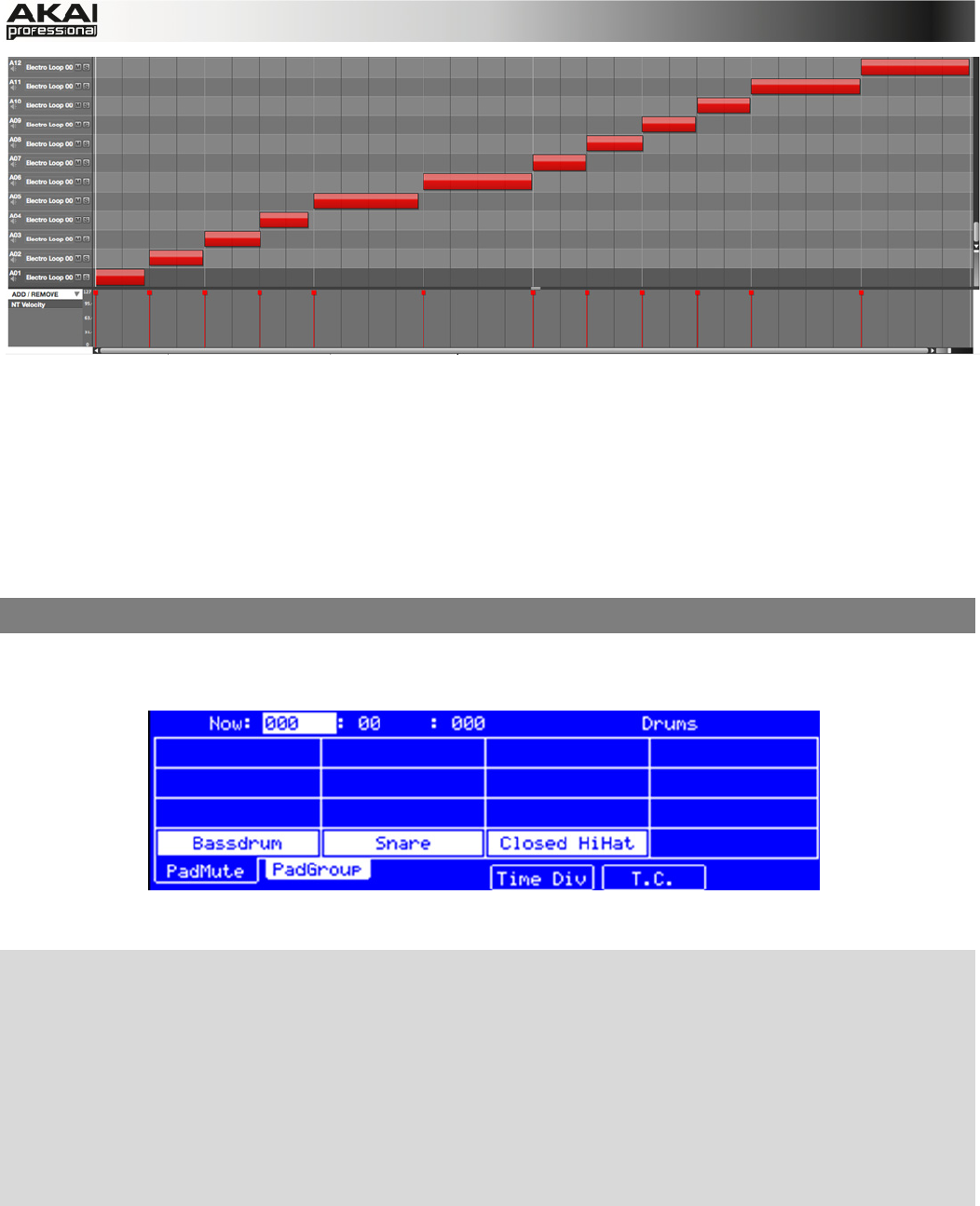
24
You can also edit the note events of the drum loop slices. Enter Main Mode to do this. A new
Track with the note events playing their corresponding slices has been automatically created. Use
the Time Correct function (i.e., in the Time Correct menu) to quantize the note events to an exact
timing. You can also rearrange the note events, thus creating a new playback order for the slices.
It is also possible to edit each slice / sample in Program Edit Mode. You can add effects for slices
or use the filter function to change the frequency range of a selected slice. There are almost no
limits to what you can do.
4.8 PAD AND TRACK MUTE
In this section, we will mute different pads and tracks to see what the sequence sounds like
without some of these parts.
The Pad Mute display of the MPC hardware
X First, go back to your basic Drum track.
X Press and hold the SHIFT button on your MPC hardware and press the TRACK MUTE/ PAD
MUTE button to enter Pad Mute Mode.
X You can now mute a pad by pressing it once. The muted pad will be lit red. This is useful for
listening to a sequence without the muted sample.
X To mute pads on another track, press SHIFT + MAIN/ TRACK and click on F3 (Track-) or F4
(Track+) to switch between the recorded tracks. Press SHIFT + TRACK MUTE/ PAD MUTE
again to perform the desired mutes.
You can also mute entire tracks by using the Track Mute function.