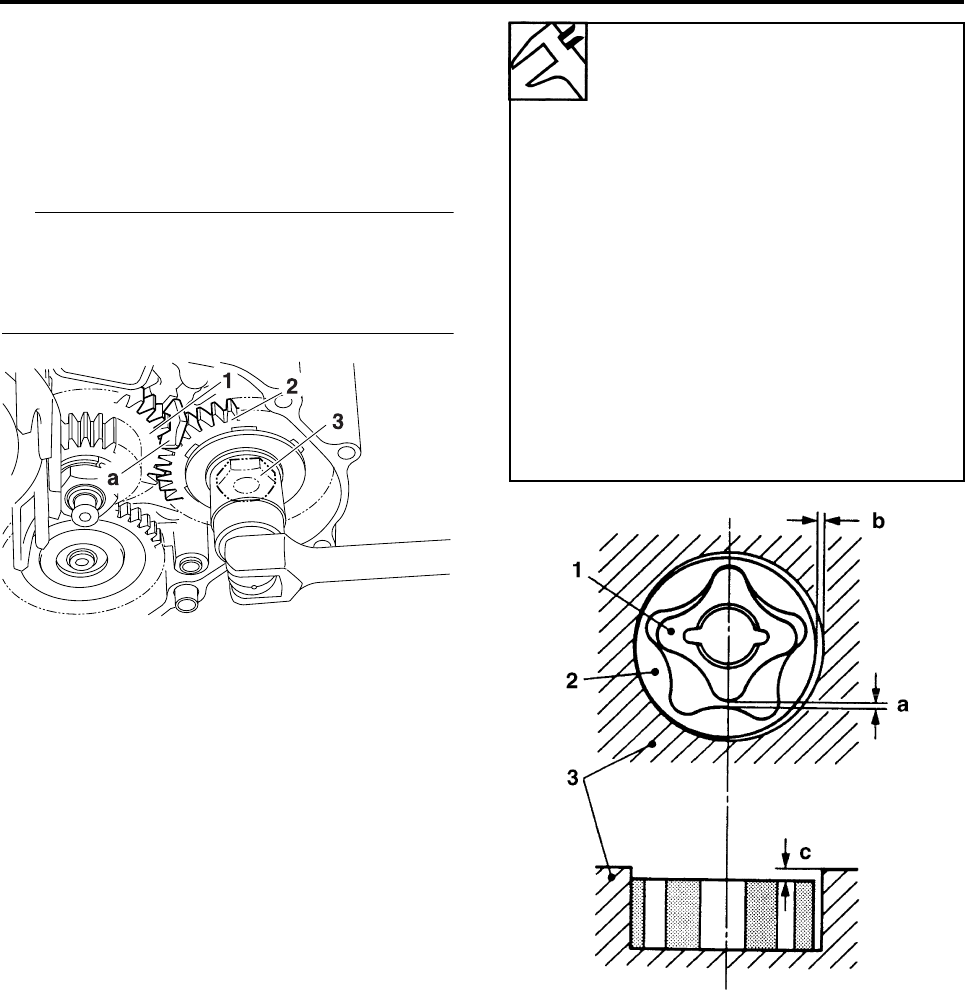
OIL PUMP
5-40
EAS24940
REMOVING THE OIL PUMP
1. Straighten the lock washer tab.
2. Remove:
• Balancer weight gear nut
• Lock washer
• Balancer weight gear
TIP
Place the aluminium plate “a” between bal-
ancer drive gear “1” and balancer weight gear
“2”, and then loosen the balancer weight gear
nut “3”.
3. Remove:
• Oil pump assembly
EAS24960
CHECKING THE OIL PUMP
1. Check:
• Oil pump driven gear
• Oil pump housing
• Oil pump cover
Cracks/damage/wear → Replace the
defective part(s).
2. Measure:
• Inner-rotor-to-outer-rotor-tip clearance “a”
• Outer-rotor-to-oil-pump-housing clear-
ance “b”
• Oil-pump-housing-to-inner-rotor-and-
outer-rotor clearance “c”
Out of specification → Replace the oil
pump.
3. Check:
• Oil pump operation
Rough movement → Repeat steps (1)
and (2) or replace the defective part(s).
EAS4D3F015
CHECKING THE BALANCER WEIGHT
GEAR
1. Check:
• Balancer weight gear
• Buffer boss
Inner-rotor-to-outer-rotor-tip
clearance
0.15 mm (0.0059 in)
Limit
0.23 mm (0.0091 in)
Outer-rotor-to-oil-pump-hous-
ing clearance
0.100–0.151 mm (0.0039–
0.0059 in)
Limit
0.22 mm (0.0087 in)
Oil-pump-housing-to-inner-and-
outer-rotor clearance
0.04–0.09 mm (0.0016–0.0035
in)
Limit
0.16 mm (0.0063 in)
1. Inner rotor
2. Outer rotor
3. Oil pump housing


















