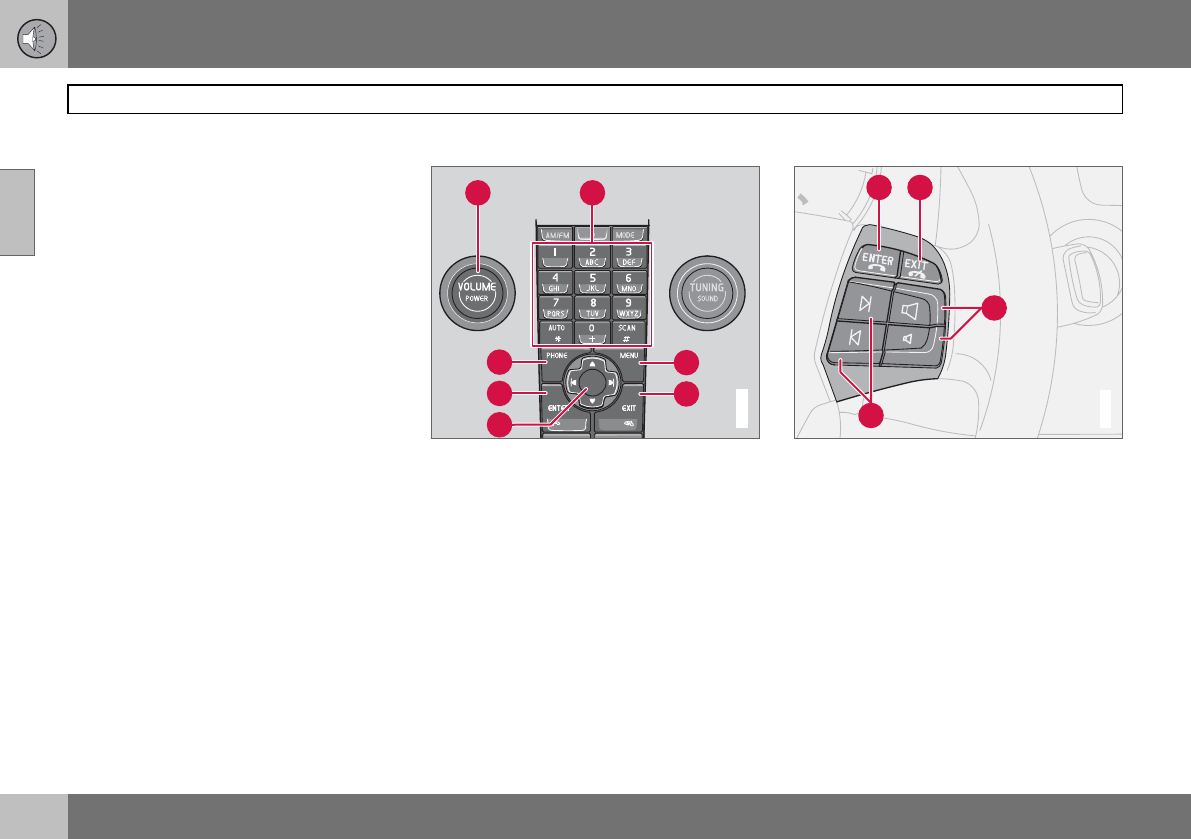
10 Infotainment system
220
Phone functions (option)
10
Double SIM cards
1
Many network operators offer two SIM cards
for the same phone number. The extra SIM
card can be used in the car.
Inserting the SIM card
– Switch off the phone and open the glove-
box.
– Pull out the SIM card holder (1) in the SIM
card reader.
– Position the SIM card in the holder with
the metal surface visible. The bevelled
edge of the SIM card should align with the
bevel of the SIM card holder.
– Carefully press in the SIM card holder.
Menus
Page 206 describes how to control phone
functions with the menu system.
Traffic safety
For safety reasons, parts of the phone menu
system cannot be accessed at speeds in
excess of 8 km/h. Only activities started in
the menu system can be completed. The
speed limiter can be deactivated using menu
function 5.6.1 Menu lock, see page 225.
Phone controls
Centre console control panel
1. VOLUME – Control the background vol-
ume from the radio, for example, during a
call.
2. Number and letter buttons
3. MENU – Opens the main menu
4. EXIT – End/refuse calls, clear entered
characters
5. Navigation button – Scroll in menus
and character rows
6. ENTER – Accept calls, activate the
phone from standby mode
7. PHONE – On/off and standby mode
Steering wheel keypad
When the phone is active, the steering wheel
keypad is locked to phone functions. To con-
trol the audio system, the phone must be in
standby mode.
1. ENTER – Works the same as on the
control panel.
2. EXIT – Works the same as on the
control panel
3. Call volume – Increase/decrease
4. Navigation buttons – Scroll in menus
1
Certain markets
21
3
4
7
6
5
G019809
1 2
3
4
G020243


















