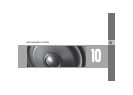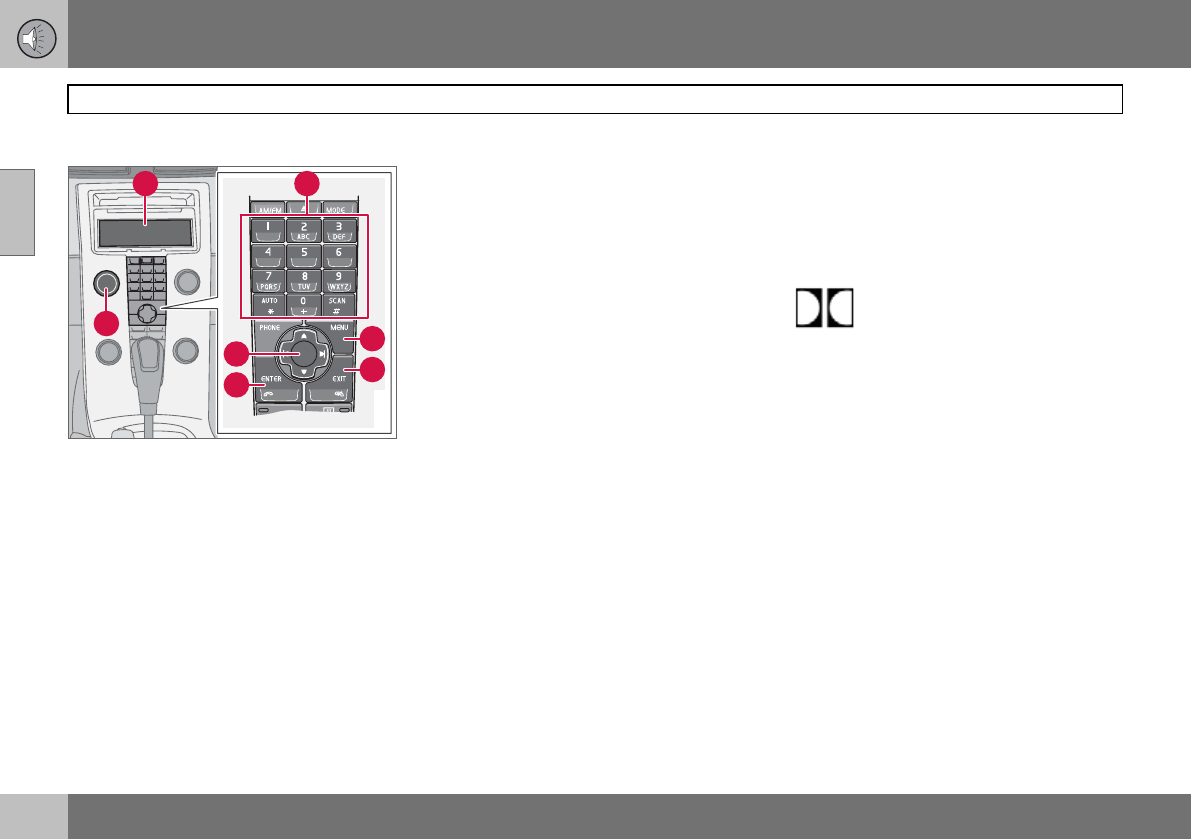
10 Infotainment system
206
General
10
Infotainment system
Infotainment is a system that integrates the
audio system and the phone
1
. The infotain-
ment system can be easily operated using
the control panel or the steering wheel key-
pad
1
, see page 53. The display (2) shows
messages and information on the current
function.
Audio system
On/Off
POWER (1) switches the audio system on or
off. If the audio system is active when the
ignition key is turned to position 0 it contin-
ues to be active until the key is removed from
the ignition switch. The audio system is then
started automatically the next time the key is
turned to position I.
Menus
Some infotainment system functions are
controlled via a menu system. The current
menu level is shown at the top right of the
display. Menu options are shown in the mid-
dle of the display.
• MENU (4) leads to the menu system.
• Up/down with the navigation button (5)
moves between menu options.
• ENTER (7) selects or activates/deacti-
vates a menu option.
• EXIT (6) goes back one step in the menu
structure. A long press on EXIT will exit
the menu system.
Shortcuts
Menu options are numbered and can also be
selected directly with the keypad (3).
Equipment
The audio system can be equipped with dif-
ferent options and different versions. There
are three audio system versions: Perform-
ance, High Performance and Premium
Sound. FM and AM radio with RDS and CD
player is however included in each version.
Dolby Surround Pro Logic II
Dolby Surround Pro Logic II
2
distributes the
two stereo audio channels to left, centre,
right and rear speakers. This provides a more
realistic sound quality than that provided by
standard two-channel stereo.
Dolby Surround Pro Logic II and
the Dolby icon are trademarks of
Dolby Laboratories Licensing
Corporation.
The Dolby Surround Pro Logic II System is
manufactured under license from Dolby
Laboratories Licensing Corporation.
1
Option
2
1
7
5
4
6
3
G020245
2
Premium Sound