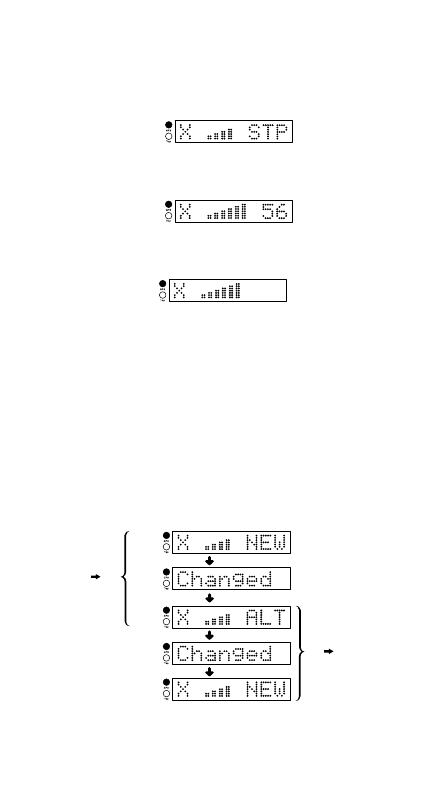
Warning Display in the False Area
When the GPSRD detects signals in the false area, it displays the
following:
1. If the signal strength is less than the predefined level.
(No alert tone sounds.)
2. If the signal strength is more than the predefined level.
(Alert tone sounds.) Your current speed is displayed.
Note: The display changes as shown if the detector cannot
receive signals from the GPS satellite.
Switching On/Off the False Alarm Preventive
Function
Since the GPSRD stores false area information itself and
deactivates its alert tone automatically, you may want to be
alerted by all signals received regardless of the alert level
setting.
1. Press the EXIT/ALERT key while receiving signals when
driving in the false area for the first time. The false alarm
preventive function is switched on or off, and the display
changes accordingly as follows:
22
GREEN
ON OFF
GREEN
GREEN
[ EXIT/ALERT ]SW
GREEN
GREEN
[ EXIT/ALERT ]SW
OFF ON
2 sec later
2 sec later
GREEN
GREEN
RED
US076Z (GPSRD) OM 9/4/01 13:39 Page 22


















