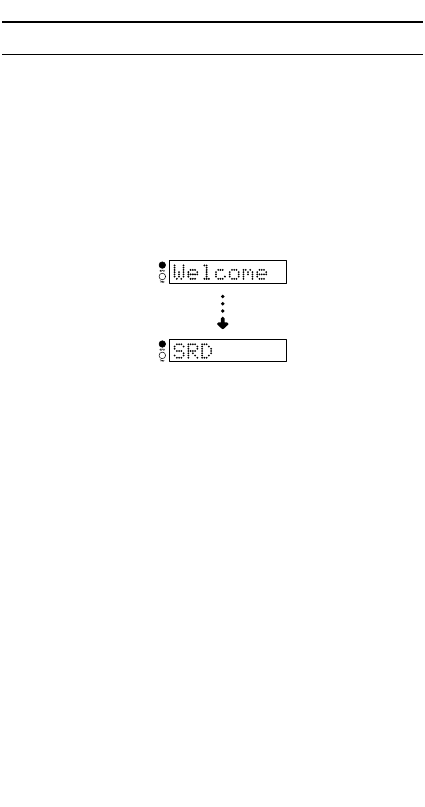
Operation
You are now ready to enjoy the convenience and security of your
GPSRD. Please read this section of the Operating Guide carefully
to familiarize yourself with the basic operation of this unit.
Power On
Turn the Volume Control knob to turn power on. The GPSRD is
set to Demo mode and it performs a series of self-tests on its
radar detection displays and alert tones. After the self-tests of X,
K, Ka, Laser, L2, L3, VG2, and SWS, the display shows
“Welcome to Uniden GPSRD” scrolling as follows.
When all the characters on the display have been scrolled
through after the self-tests, the detector sets the modes that were
used last.
The display will then scroll, (searching for satellite). This will
indicate that the GPSRD is trying to acquire satellite
information.
The upper LED lights red during Demo mode and turns to green
when the detector receives signals from GPS satellites.
Note: • The detector stops Demo mode if it receives radar
signals, laser or GPS signals, approaches the
destination or Trap Point, or any one of its buttons
is pressed.
• You can operate all buttons even if the detector
cannot receive signals from the satellite, but some
functions won’t be available and will sound an
error tone.
13
RED
RED
US076Z (GPSRD) OM 9/4/01 13:38 Page 13


















