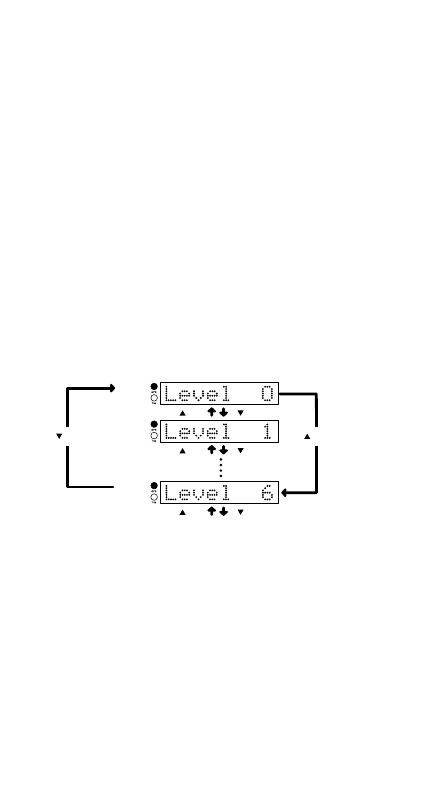
False Area
In highly populated areas, you may encounter many devices that
use the same frequencies as radar signals, such as motion
detectors, automatic doors, and intrusion alarms.
These devices may trigger an effect called “falsing”. To reduce
false alarms, the GPSRD is equipped with a newly developed
Anti-Falsing database (Common Falsing Area). While driving in
the city, the detector stores encountered interference signal
information automatically. When you drive in the same area at a
later time, the detector’s alert tone feature won’t be activated by
those signals unless their strength exceeds the predefined level
set as follows.
To adjust the level to sound the alert tone in the false area, select
“Alrt Lvl” and press the SELECT/TRAP key from the menu. The
present alert level appears on the display and it is adjustable in 6
levels.
Level 0: The alert tone sounds by all signals received.
Level 6: The alert tone sounds by strong signals only.
Change the level with the ▲ or ▼ keys and press the
SELECT/TRAP button.
Note: • The alert level is effective in the false area only, and
the warning feature is active for all signals in other
areas.
• The detector stores approx. 5,000 areas. The stored
information is deleted automatically if you don’t
drive in the same area for a long time.
• Once the detectors memory is full, the detector will
delete one oldest data to make space for new
information.
21
GREEN
[ ]SW [ ]SW
GREEN
[ ]SW [ ]SW
GREEN
[ ]SW [ ]SW
[ ]SW
[ ]SW
US076Z (GPSRD) OM 9/4/01 13:39 Page 21


















