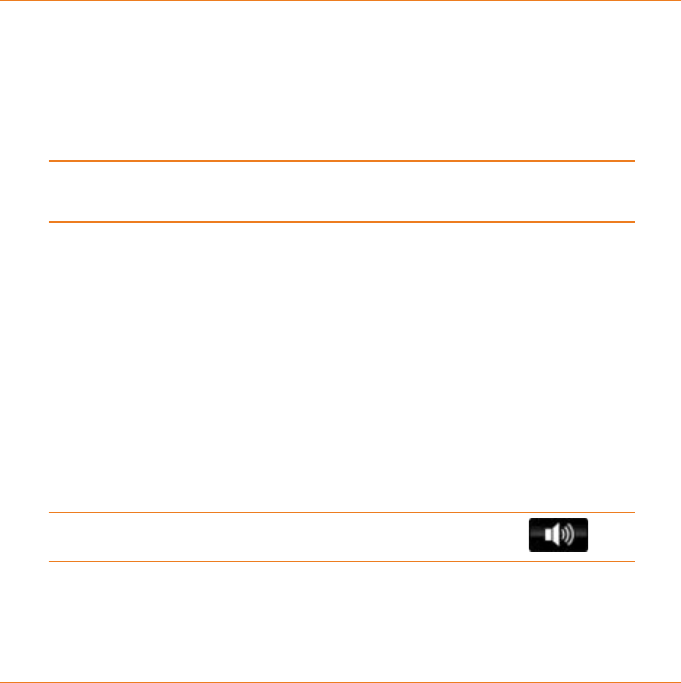
Page 63
What Options Do I Have?
chAnGinG The ScReen’S Brightness
The screen has 15 different brightness levels; choose the level
that is easiest for you to see. Tap the + icon to make the screen
brighter or the - icon to make the screen less bright. As you tap the
icons, the screen adjusts immediately.
If you want to increase the battery life, decrease the screen
brightness by a few levels.
chAnGinG hoW diSTAnce iS diSPlAyed (unit setup)
Choose mile if you want the device to show distances in feet
and miles; choose km if you want the device to show distances in
meters and kilometers.
chAnGinG The voLuMe
The speaker has 15 volume levels.
To change the starting or default volume level, tap the + icon to
make the speaker louder or the - icon to make it softer.
You can change the volume any time by tapping .


















