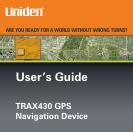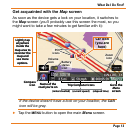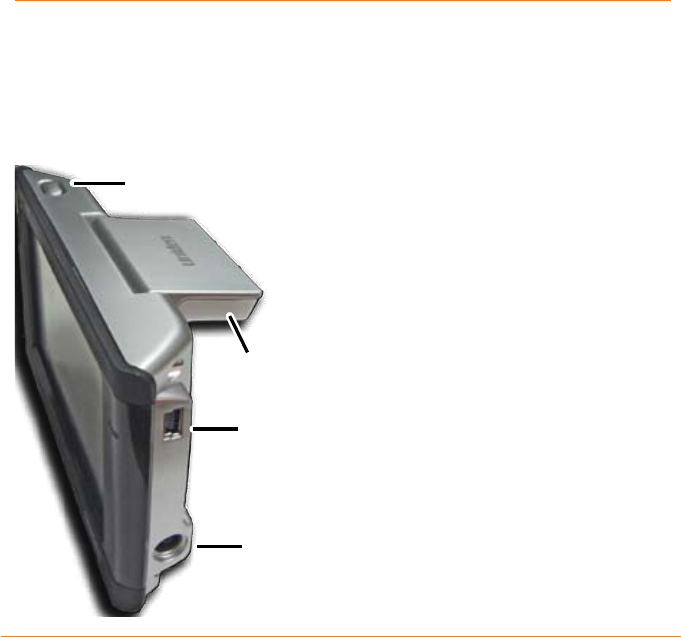
Page 4
What Do I Do First?
Make sure everything is OK
If anything listed here is missing or damaged, call Customer Service
(see back cover for contact information).
TRAX430 GPS nAviGATion device
Press the power button
to turn off the screen;
the device stays on
and can still give
directions.
Press the power button
in and hold it for three
seconds to turn the
device completely off.
►
►
GPS antenna
(extended)
USB port for
software and
map updates
Power
connection
Power button
GPS antenna
(extended)
USB port for
software and
map updates
Power
connection
Power button