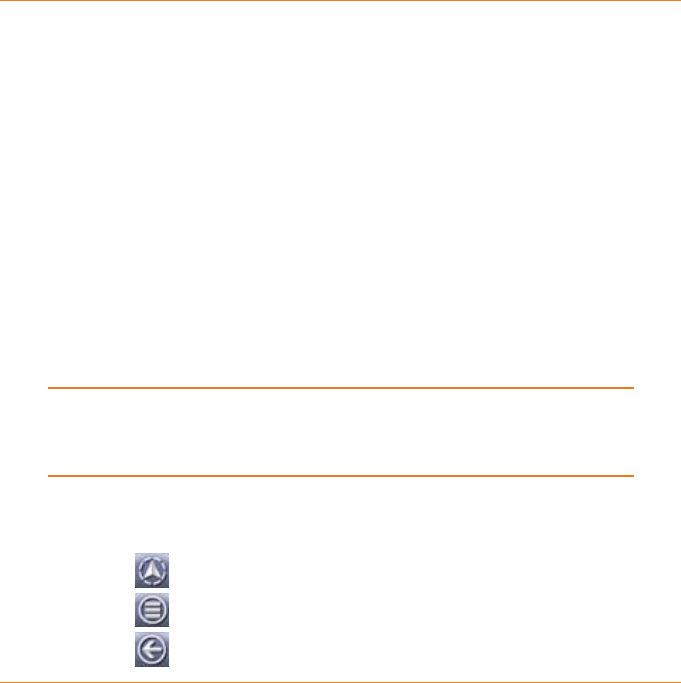
Page 47
What Else Can I Do with Routes?
Use the up and down (single arrow) buttons to scroll through
the list one maneuver at a time.
Use the page up and page down (double arrow) buttons to
skip to the next screen.
To avoid a particular road, tap on the maneuver line. The device
highlights that maneuver and changes the color of the X icon.
If you select the wrong line or change your mind about avoiding
that road, that’s OK: if you tap one of the highlighted lines, the
device clears that selection and will no longer avoid that road.
When you have selected all the roads you want to avoid, tap
the recalculate button at the bottom of the screen. The
device re-plots the route without using the roads you selected.
Until you tap the recalculate button, the device will use
the route as originally plotted: the route still includes the
roads you selected on the Avoid Roads screen.
Before you recalculate the route, you can go back to any of the
other screens to get more information:
Tap the ► button to go to the route view screen.
Tap the ► button to go to the main Menu screen.
Tap the ► button to go to the previous screen.
►
►
►
►
►


















