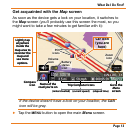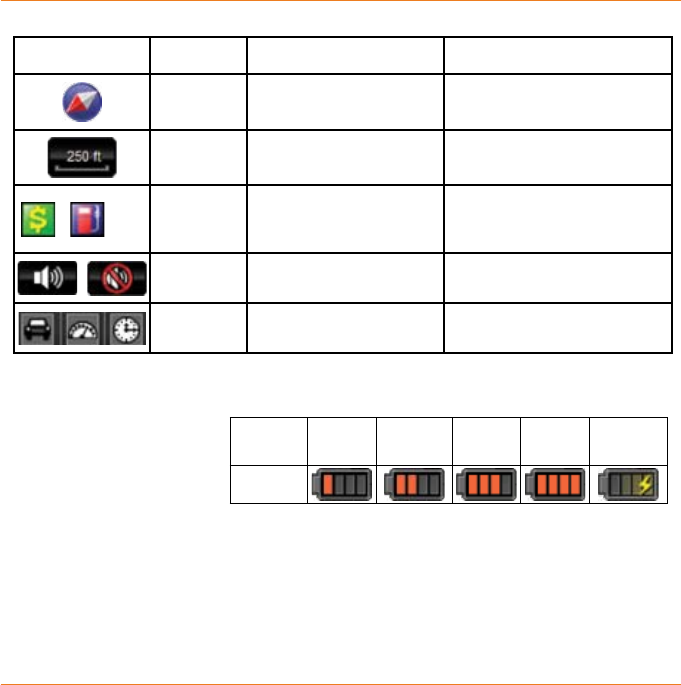
Page 14
What Do I Do First?
WhAT do ThoSe iconS meAn?
Icon Name What it shows Tap it to...
Compass
The current map view,
which way is north
Change the map view
Zoom
The current zoom
level and scale
Bring up the zoom bar and
change the zoom level
, , etc.
POI
(Point of
Interest)
The location and type
of various POI
Get more information
(name, address, phone
number) on a specic POI
,
Volume
Whether the audio is
muted
Change the volume or
mute the audio
Trip
Computer
Miles driven, current
speed, elapsed time
Open the Trip Computer
screen to see more details
BATTeRy STATuS icon
The battery status
icon shows how
much charge is left
in the battery.
Anytime there is a power input, the icon shows “charging”.
ZoominG in And ouT
There are 12 different zoom levels, ranging from 1 centimeter =
125 feet to 1 centimeter = 100 miles.
Battery
Status:
Low Medium High Full Charging
Icon:
Battery
Status:
Low Medium High Full Charging
Icon: