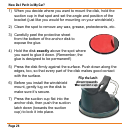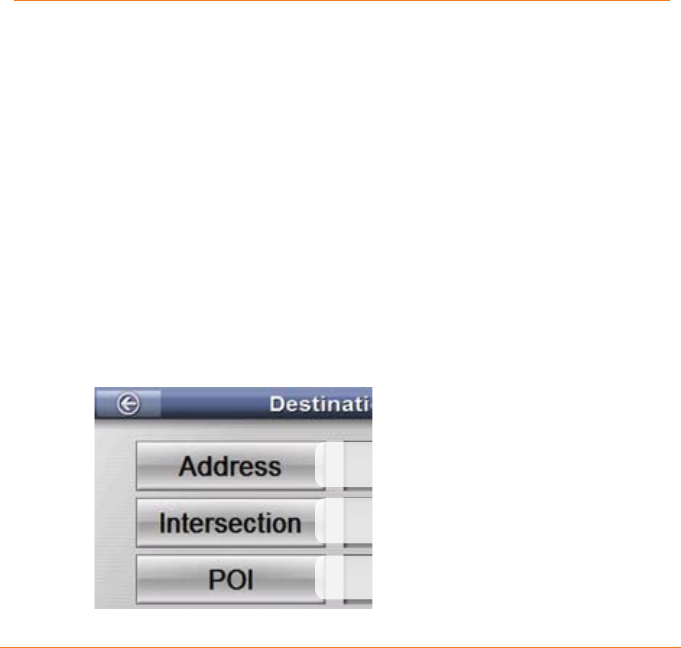
Page 25
How Do I Use It?
Most of the functions of the GPS navigation device can be
summarized in two steps:
Enter a destination.
Decide what you want to do with it (see the map, plot a route to
it, save it as a favorite, save it as your home location, etc.).
Everything starts with your destination. Once you know where you
want to go, you have a whole range of options on how to get there.
Entering a new destination
From the main Menu screen, tap the destination button.
There are three basic ways to enter a new destination:
1)
2)
Enter a complete address as
your destination
Enter the intersection of two
streets as your destination
Select your destination from
the pre-programmed POI list
Enter a complete address as
your destination
Enter the intersection of two
streets as your destination
Select your destination from
the pre-programmed POI list