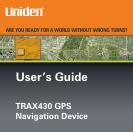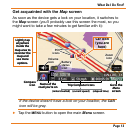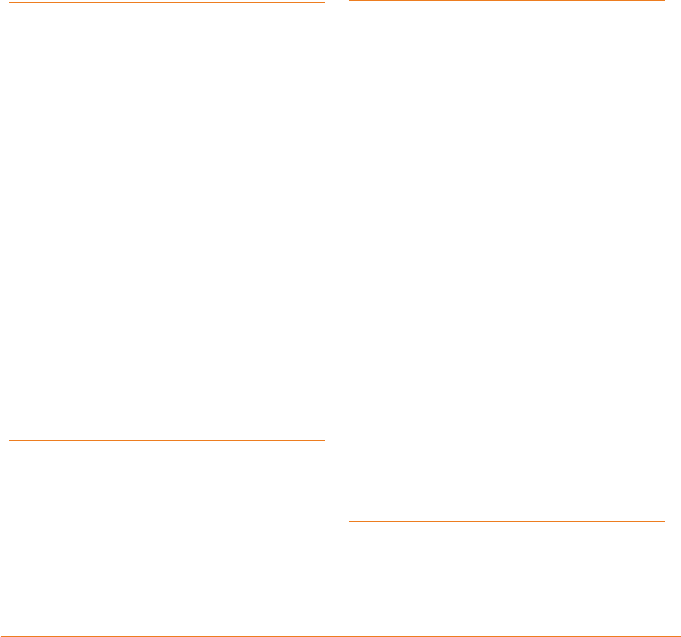
Page 2
Contents
What Do I Do First? .......................4
Make sure everything is OK ............... 4
TRAX430 GPS navigation device ........ 4
Windshield mount .............................. 5
Included accessories .......................... 5
Plug it in ............................................. 6
Choose your default language ............ 7
Set your time zone ............................. 7
Enter your home location ................... 9
The payoff: ........................................ 12
Get acquainted with the Map screen 13
What do those icons mean? ............. 14
Battery status icon ........................... 14
Zooming in and out ........................... 14
Changing the map view .................... 15
Changing the volume ........................ 17
Re-centering the map ....................... 17
Getting more information ................. 18
How Do I Put It in My Car? .........19
Safety considerations ...................... 19
Attaching the windshield mount ...... 20
Adjusting the windshield mount ....... 21
Mounting on the windshield ............. 22
Removing the windshield mount ....... 23
Mounting on a at surface ............... 23
How Do I Use It? .........................25
Entering a new destination ............... 25
Entering an address or intersection: . 26
Selecting a Point of Interest (POI) ..... 30
Choosing a destination you’ve used
before ............................................ 33
Going Home ...................................... 33
Choosing a recent destination .......... 34
Choosing a favorite location.............. 34
Conrming your destination .............. 35
Choosing a destination from the map
(the mark button) ......................... 36
Using the destination ....................... 37
View Map ......................................... 37
Save as Favorite and Save as Home . 38
Plotting a route to the destination .... 39
Reading the Route screen ................. 40
Changing the route view ................... 41
Testing the route ............................... 42
Getting more route information ........ 43
Reading the Maneuver List screen .. 44
Reading the Route Info screen ......... 45
What Else Can I Do with Routes? 46
Avoiding roads on the route ............. 46
Adding waypoints ........................... 48
Editing or deleting waypoints ........... 50
Changing the route method options . 52