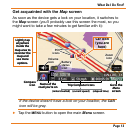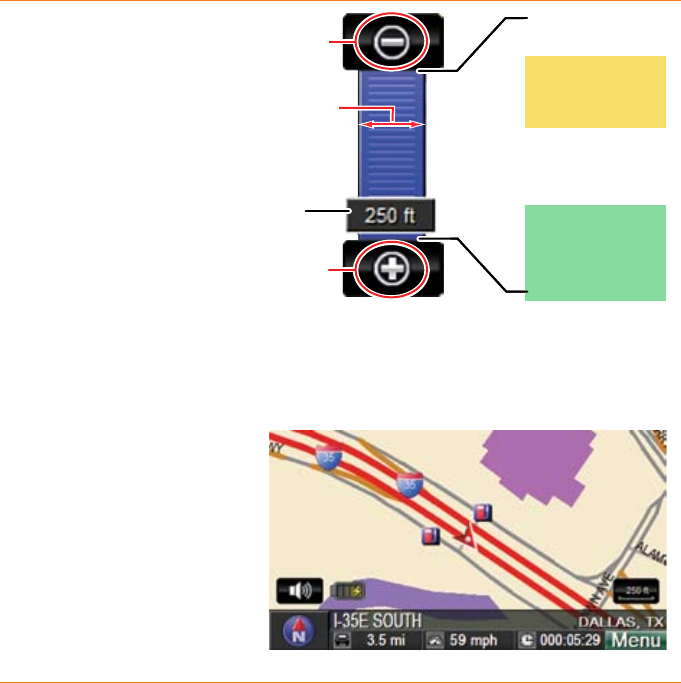
Page 15
What Do I Do First?
Tap the zoom icon to
bring up the zoom bar.
Tap the + or –
icons to change
the zoom level
one step at a
time.
Tap anywhere on
the bar to skip
directly to that
zoom level.
chAnGinG The mAP vieW
Tap the compass icon to cycle through the 3 different map views:
North up view (2D):
North is always at the top
of the screen, and the
car icon rotates to point
in the direction you’re
going. The compass
icon’s needle (the red
half) always points
straight up.
►
►
►
Zoom
out
Current
zoom
level
Zoom
in
100 mi
50 mi
25 mi
10 mi
5 mi
2 mi
1 mi
½ mi
1000 ft
500 ft
250 ft
125 ft
STREET
CITY
GREATER
METRO
AREA
STATE/
REGION
Map scale
(approximately
1 centimeter)
Zoom
out
Current
zoom
level
Zoom
in
100 mi
50 mi
25 mi
10 mi
5 mi
2 mi
1 mi
½ mi
1000 ft
500 ft
250 ft
125 ft
STREET
CITY
GREATER
METRO
AREA
STATE/
REGION
Map scale
(approximately
1 centimeter)