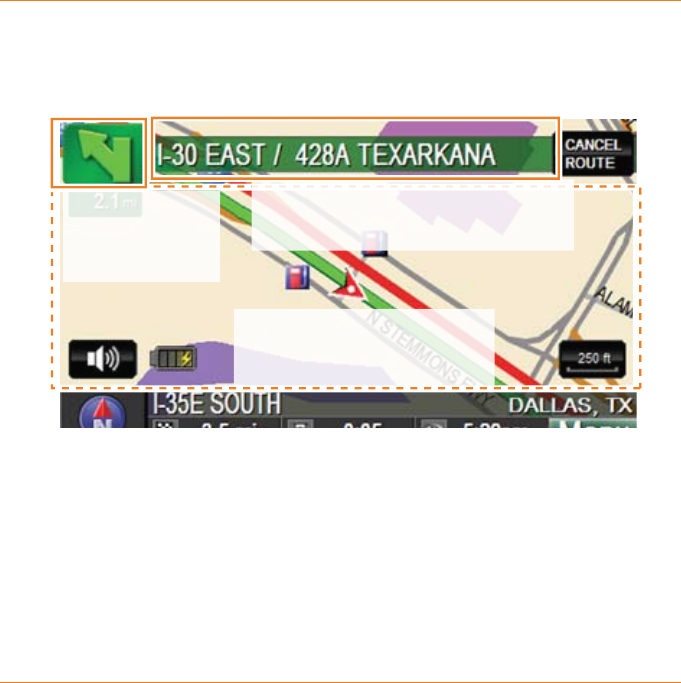
Page 43
How Do I Use It?
Getting more route information
From any route view, you can tap the screen for more information
and options without stopping the route:
Tap the next maneuver arrow to change the route view (see
page 41).
Tap on or above the bar that shows the name of the next
maneuver to go to the Maneuver List screen.
Tap anywhere else inside the screen area to recenter the map
and see more options, just like on the Map screen. (Tapping on
the map just pauses the route: it does not end or cancel it.)
►
►
►
Tap on or above the next maneuver
title bar to see the complete list of
maneuvers for this route.
Tap anywhere inside the
screen area to pause the
route and see more options.
Tap the next
maneuver arrow
to change the
route view
Tap on or above the next maneuver
title bar to see the complete list of
maneuvers for this route.
Tap anywhere inside the
screen area to pause the
route and see more options.
Tap the next
maneuver arrow
to change the
route view


















