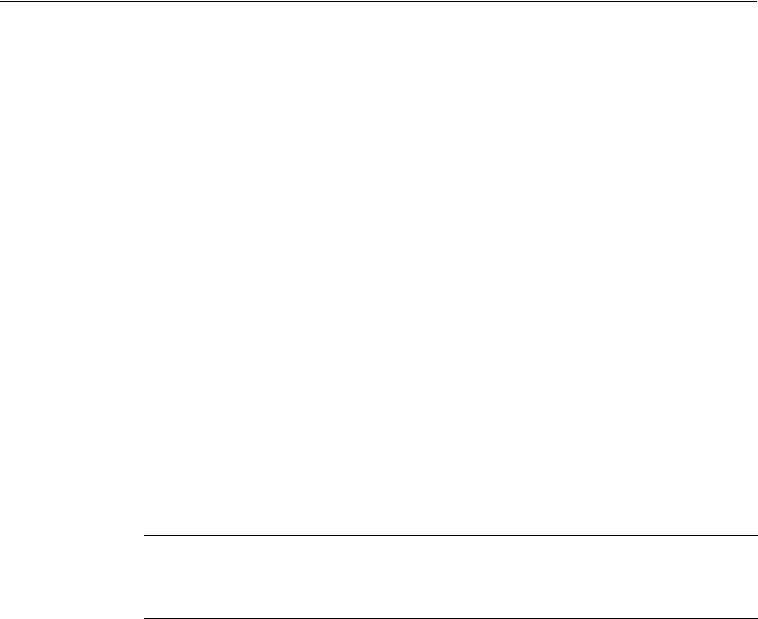
AgGPS 332 GPS Receiver User Guide 27
Connecting the Receiver 3
When routing the antenna cable, avoid the following hazards:
• sharp objects
• kinks in the cable
• hot surfaces (exhaust manifolds or stacks)
• rotating or moving machinery parts
• sharp or abrasive surfaces
• door and window jams
• corrosive fluids or gases
After routing the cable, connect it to the receiver. Use tie-wraps to
secure the cable at several points along the route. One tie-wrap is
required to secure the cable near the base of the antenna. This provides
strain relief for the antenna cable connection.
When the cable is secured, coil any slack. Secure the coil with a
tie-wrap and tuck it into a safe place.
B
Tip – Use the tape (coax tape seal) that is provided with the antenna to
seal the antenna connector at the antenna. The tape prevents moisture
from entering the connection.
After installing the receiver and antenna, connect and route the
power/data cable (P/N 30945). The receiver can be powered by a
vehicle or by a customer-supplied 10–32 V DC power source.


















