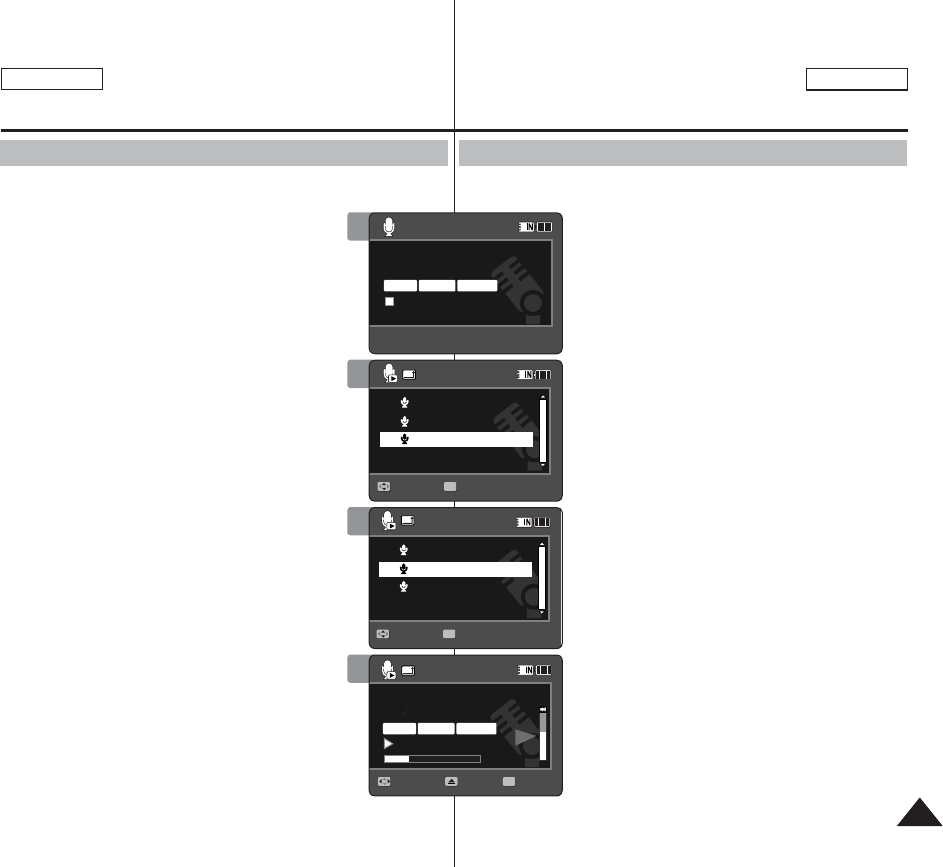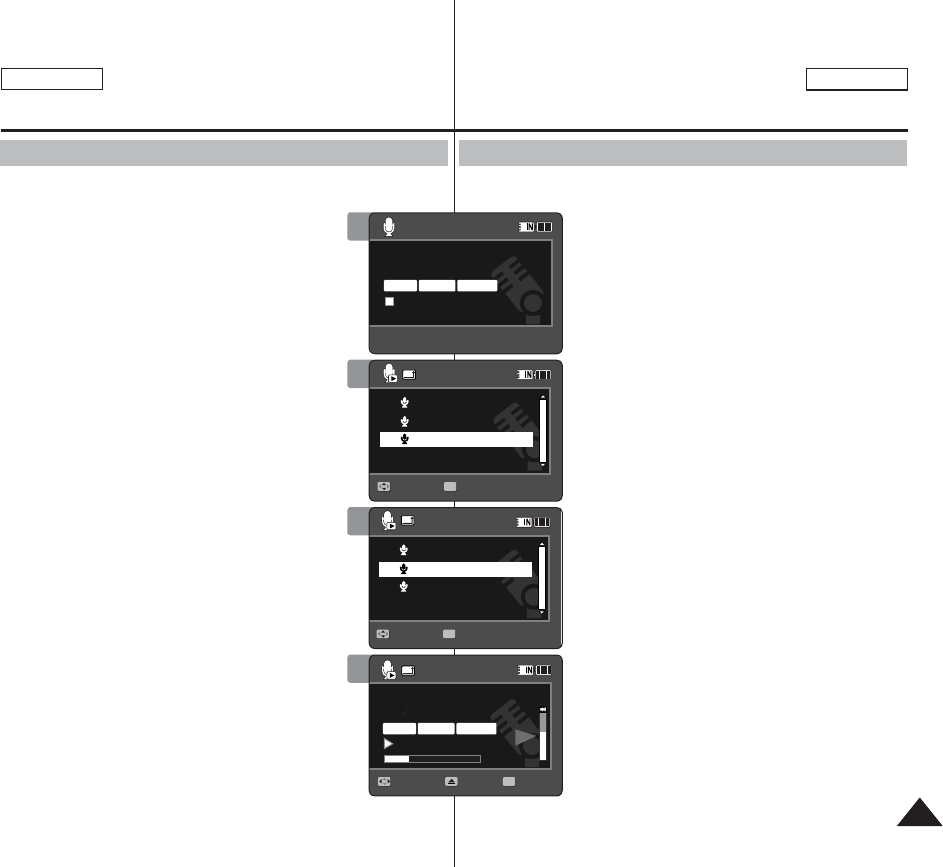
ENGLISH
8585
ENGLISH
ESPAÑOL
Puede reproducir el archivo de voz grabando utilizando el altavoz
incorporado o los audífonos.
1. Presione el botón [POWER] para encender la
Videocámara Deportiva.
◆ Aparece la pantalla de grabación de video.
2. Ajuste el modo
Voice Recorder presionando
el botón [MODE].
◆ Aparece la pantalla de grabación de voz.
3. Presione el botón [PLAY] o [Joystick(OK)].
◆ Aparece la pantalla de lista de reproducción
de voz.
4. Seleccione un archivo de voz para reproducirlo
moviendo el [Joystick] arriba / abajo y
presione el [Joystick(OK)].
5. Se reproduce el archivo de voz seleccionado.
◆ Para hacer una pausa en la reproducción,
presione [Joystick(OK)].
◆ Para buscar hacia atrás / hacia adelante,
mueva el [Joystick] a la izquierda / a la
derecha.
6. Para ajustar el volumen, mueva el [Joystick]
arriba / abajo.
◆ Aparece y desaparece el indicador de
volumen tras unos segundos.
[Notas]
✤ When you record the voice file after you set
date&time, the date&time displayed on the LCD
monitor indicates the date & time you started to
record.
✤ Cuando se conectan a la Videocámara Deportiva
los audífonos, el cable de audio/video o el módulo
externo de cámara, el altavoz incorporado no
estará operativo.
✤ No puede acceder al menú durante la
reproducción de voz.
✤ Mientras aparece el menú en pantalla, si se
presiona el botón [Record / Stop] se pasará al
modo de grabación de voz.
Voice Recorder Mode : Playing
Playing Voice Files
You can play back recorded voice files using the built-in speaker or
the earphones.
1. Press the [POWER] button to turn on the
Sports Camcorder.
◆ The Movie Record screen appears.
2. Set the
Voice Recorder mode by pressing the
[MODE] button.
◆ The Voice Record screen appears.
3. Press the [PLAY] button or [Joystick(OK)].
◆ The Voice Playlist screen appears.
4. Select a voice file to play by moving the
[Joystick] up/down, and then press the
[Joystick(OK)].
5. The selected voice file is played back.
◆ To pause playback, press the [Joystick(OK)].
◆ To search backward / forward, move the
[Joystick] left / right.
6. To adjust the volume, move the [Joystick] up /
down.
◆ Volume indicator appears and disappears after
a few seconds.
[ Notes ]
✤ When you record the voice file after you set
date&time, the date&time displayed on the LCD
monitor indicates the date & time you started to
record.
✤
When the earphones, Audio/Video cable or
External Camera Module cable is connected to
the Sports Camcorder, the built-in speaker will not
operate.
✤
You cannot access the menu during voice
playback.
✤
While the menu screen is displayed, pressing the
[Record / Stop] button will move to Voice Record
mode.
Modo Grabador voz: Reproducción
Reproducción de archivos de voz
3
SWAV0004.WAV
00:00:00/30:20:00
Move Play
3/3
OK
2006/01/01 12:00:00 AM
2006/01/01 12:36:25 AM
2006/01/01 01:00:02 AM
Move Play
2/3
2006/01/01 12:00:00 AM
2006/01/01 12:36:25 AM
2006/01/01 01:00:02 AM
2006/01/01 12:36:25 AM
SWAV0002.WAV
00:00:12/00:02:15
2/3
Search PauseList
1
4
SWAV0004.WAV
00:00:00/30:20:00
Move Play
3/3
2006/01/01 12:00:00 AM
2006/01/01 12:36:25 AM
2006/01/01 01:00:02 AM
Move Play
2/3
OK
2006/01/01 12:00:00 AM
2006/01/01 12:36:25 AM
2006/01/01 01:00:02 AM
2006/01/01 12:36:25 AM
SWAV0002.WAV
00:00:12/00:02:15
2/3
Search PauseList
1
6
1
SWAV0004.WAV
00:00:00/30:20:00
Move Play
3/3
2006/01/01 12:00:00 AM
2006/01/01 12:36:25 AM
2006/01/01 01:00:02 AM
Move Play
2/3
2006/01/01 12:00:00 AM
2006/01/01 12:36:25 AM
2006/01/01 01:00:02 AM
2006/01/01 12:36:25 AM
SWAV0002.WAVSWAV0002.WAV
00:00:12/00:02:15
Stereo
8.0KHz
64Kbps
2/3
Search Pause
OK
List
1
2
SWAV0004.WAVSWAV0004.WAV
00:00:00/30:20:00
Stereo
8.0KHz
64Kbps
Move Play
3/3
2006/01/01 12:00:00 AM
2006/01/01 12:36:25 AM
2006/01/01 01:00:02 AM
Move Play
2/3
2006/01/01 12:00:00 AM
2006/01/01 12:36:25 AM
2006/01/01 01:00:02 AM
2006/01/01 12:36:25 AM
SWAV0002.WAV
00:00:12/00:02:15
2/3
Search PauseList