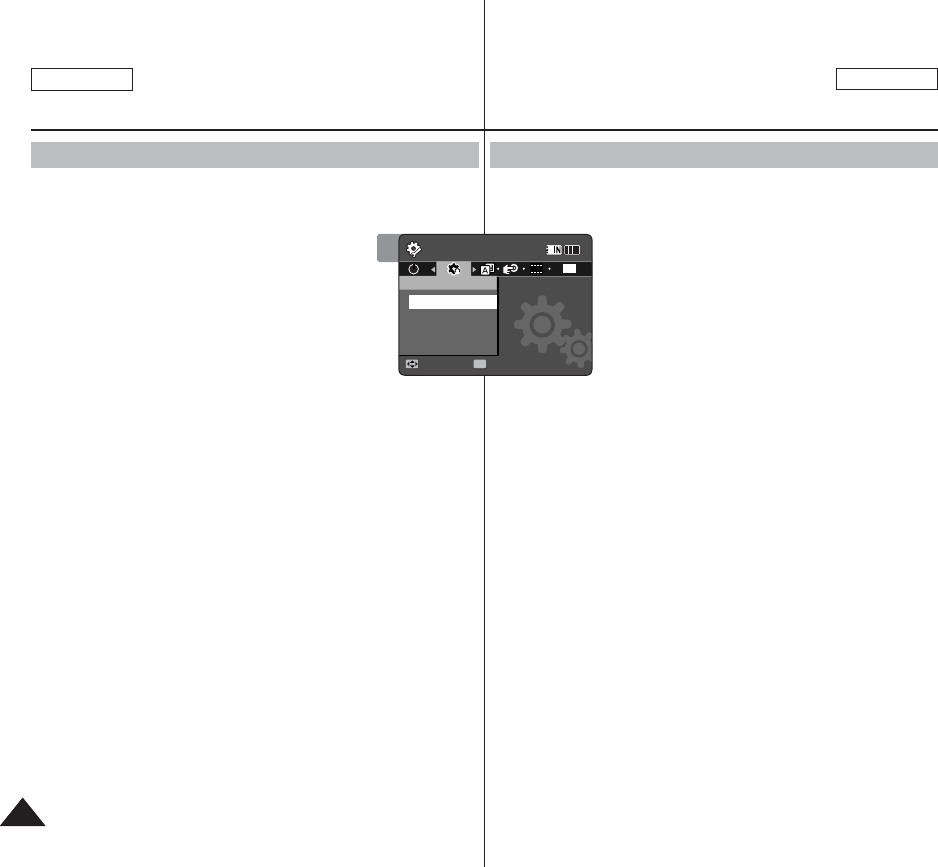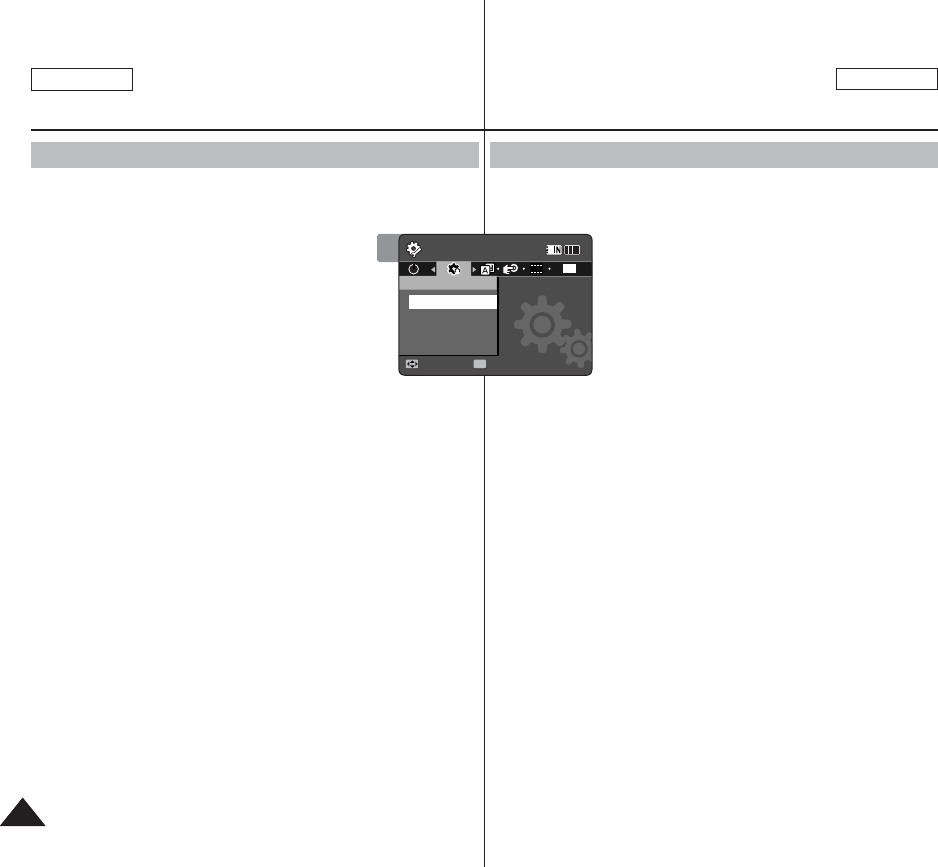
ENGLISH
ESPAÑOL
ENGLISH
110110
Setting the Sports Camcorder
: Setting the System Settings
Resetting the Sports Camcorder
You can reset the Sports Camcorder to the default (factory) settings.
1. Press the [POWER] button to turn on the
Sports Camcorder.
◆ The Movie Record screen appears.
2. Set the
System Settings mode by pressing the
[MODE] button.
◆ The System Settings screen appears.
3. Move the [Joystick] left / right to select <Reset> and then
press the [Joystick(OK)].
◆ The Sports Camcorder will be initialized to the default settings.
[ Warning ]
✤
If you reset the Sports Camcorder, all functions you set are
re-initialized to the default (factory) settings.
[ Note ]
✤
After resetting the Sports Camcorder, set <Date/Time Set>.
➥page 104
Ajuste de la Videocámara
Deportiva: Ajustes del sistema
Reinicialización de la Videocámara Deportiva
Puede reinicializar la Videocámara Deportiva con los valores
predeterminados (fábrica).
1. Presione el botón [POWER] para encender la
Videocámara Deportiva.
◆ Aparece la pantalla de grabación de video.
2. Ajuste el modo
System Settings presionando
el botón [MODE].
◆ Aparece la pantalla System Settings.
3. Mueva el [Joystick] a la izquierad / derecha para seleccionar
<Reset> y presione el [Joystick(OK)].
◆ La Videocámara Deportiva se inicializará con los ajustes
predeterminados.
[Atención]
✤
Si reinicializa la Videocámara Deportiva, todas las funciones
definidas se re inicializarán con los valores predeterminados de
fábrica.
[Nota]
✤
después de reinicializar la Videocámara Deportiva, configure
<Date/Time Set>. ➥página 104
3
System Settings
Move Select
OK
Reset
OK
MM
DEMO
Ver.