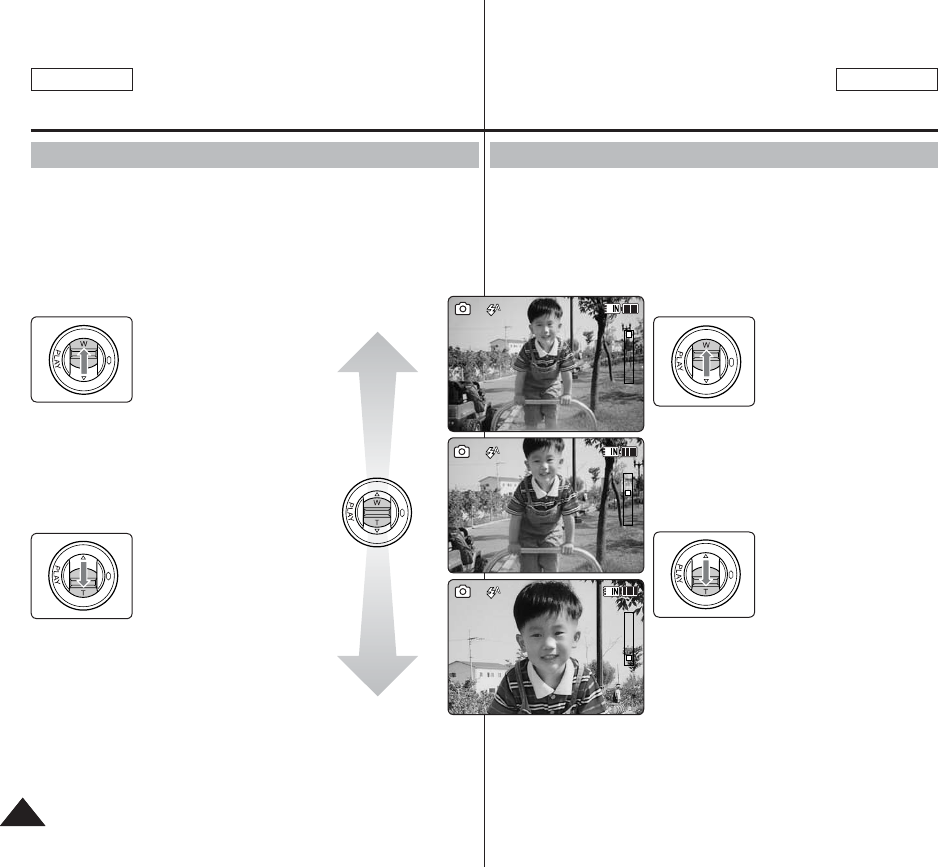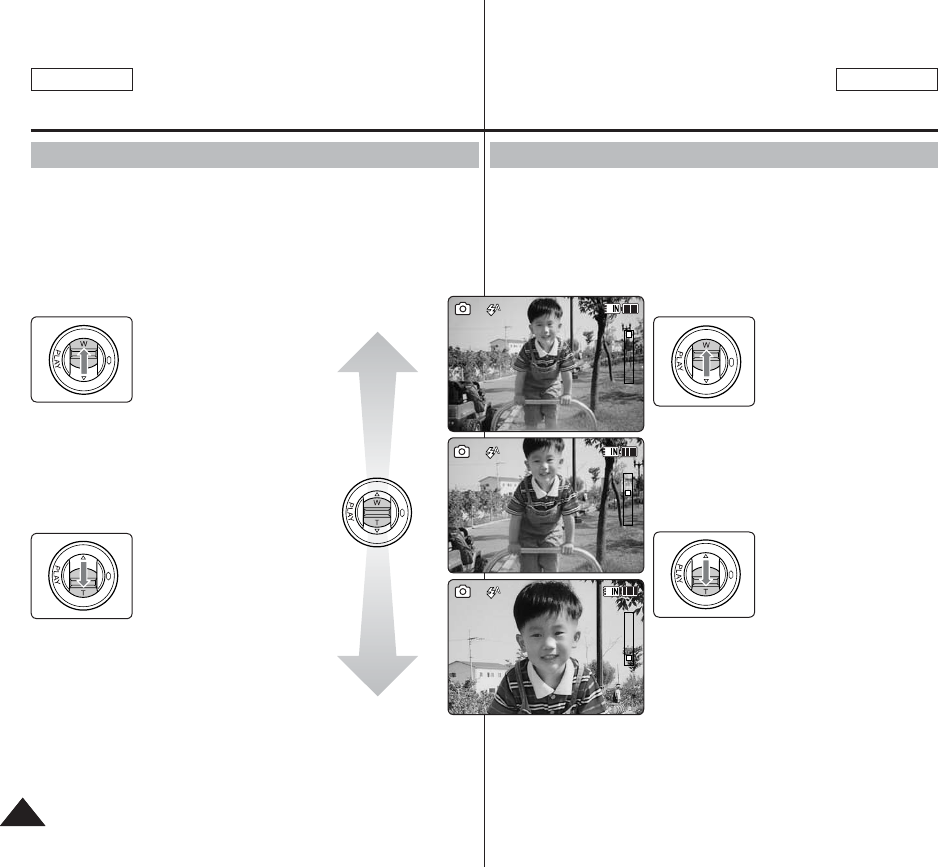
5858
ENGLISH
ESPAÑOL
Photo Mode : Capturing
Zooming In and Out
Zooming lets you change the size of the subject captured in a scene.
You can take advantage of the 10x optical electro motion zoom lens.
1. Press the [POWER] button to turn on the Sports Camcorder.
◆ The Movie Record screen appears.
2. Set the
Photo mode by pressing the [MODE] button.
◆ The Photo Capture screen appears.
[ Notes ]
✤ Frequent use of zooming may result in higher battery power
consumption.
✤ You can take advantage of 10x digital zoom as well as 10x optical
zoom for a total of 100x zoom.
✤ Optical zoom preserves the image quality.
Slide the [W/T] switch up
to zoom out.
●
The shot subject’s size
is reduced, and you can
take a picture as if you
were far away from the
subject.
●
On the zoom indicator in the LCD screen,
the arrow moves to W.
●
The smallest rate of zoom out is the
default rate(original resolution of the
subject).
Slide the [W/T] switch
down to zoom in.
●
The subject is larger, and
you can take a picture as
if you were close to the
subject.
●
On the zoom indicator the arrow moves to T.
●
The largest optical zoom ratio is 10x,
which is the biggest among the basic
zoom.
S
100
Sepia12:00AM 2006/01/01
SS
W
T
1X
10X
Sepia12:00AM 2006/01/01
S
W
T
1X
10X
Sepia12:00AM 2006/01/01
W
T
1X
10X
S
100
Sepia12:00AM 2006/01/01
S
W
T
1X
10X
Sepia12:00AM 2006/01/01
SS
W
T
1X
10X
Sepia12:00AM 2006/01/01
W
T
1X
10X
SS
100
Sepia12:00AM 2006/01/01
S
W
T
1X
10X
Sepia12:00AM 2006/01/01
S
W
T
1X
10X
Sepia12:00AM 2006/01/01
W
T
1X
10X
Zoom In
Zoom Out
Modo Foto: Captura
Acercamiento y alejamiento de las imágenes
El uso de la técnica del zoom permite modificar el tamaño del encuadre de
las escenas.
Puede aprovechar el objetivo del zoom electro-óptico 3x de movimiento.
1.
Presione el botón [POWER] para encender la Videocámara Deportiva.
◆ Aparece la pantalla de grabación de vídeo.
2. Ajuste el modo
Photo presionando el botón [MODE].
◆ Aparece la pantalla Photo Capture.
[Notas]
✤ El uso frecuente del zoom puede producir un consumo más alto de la
batería.
✤ Puede aprovechar el zoom digital 10x y el zoom óptico 10x para
obtener un zoom total 100x.
✤ El zoom óptico conserva la calidad de la imagen.
Deslice el interruptor [W/T]
hacia arriba para alejar el
zoom.
●
El tamaño del objeto
enfocado se reduce y
puede tomar una imagen
como si estuviera lejos
del objeto.
●
En el indicador de zoom de la pantalla
LCD, la flecha se desplaza a W.
●
El índice de zoom más pequeño de
alejamiento de zoom es el índice
predeterminado (resolución original del
sujeto).
Deslice el interruptor [W/T]
hacia abajo para acercar el
zoom.
●
Es objeto se hace mayor
y puede tomar una
imagen como si estuviera
cerca del objeto.
●
En el indicador zoom, la flecha se desplaza
a T.
●
El índice de zoom óptico más grande es
10x, que es el mayor en el zoom básico.