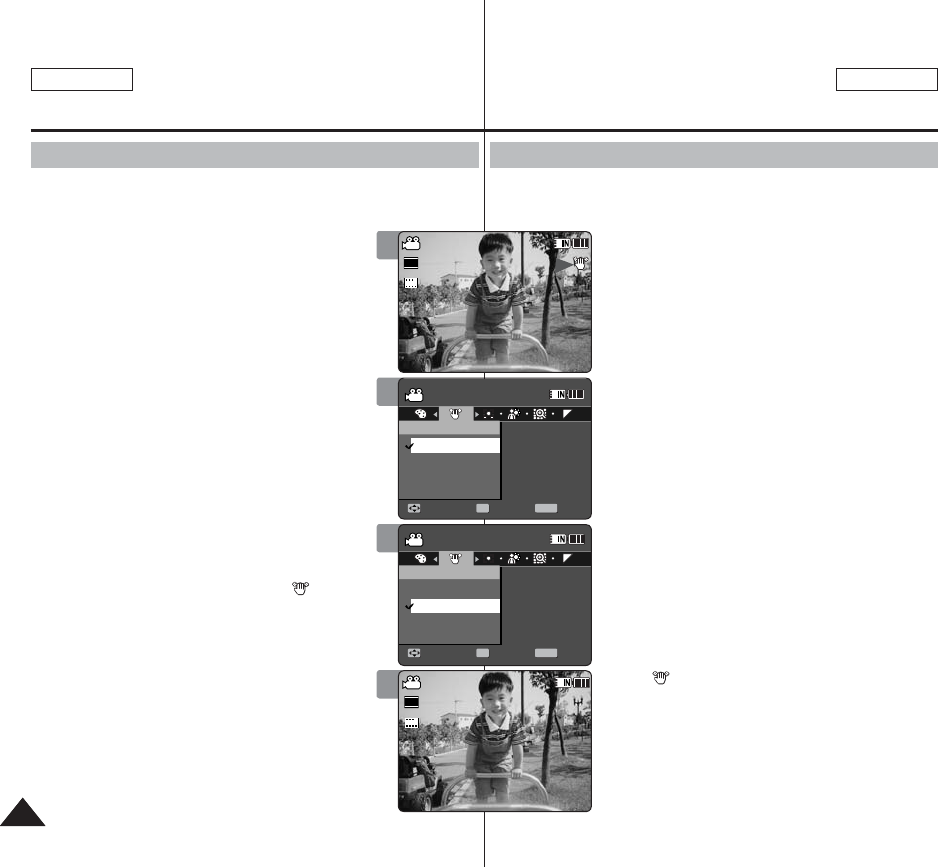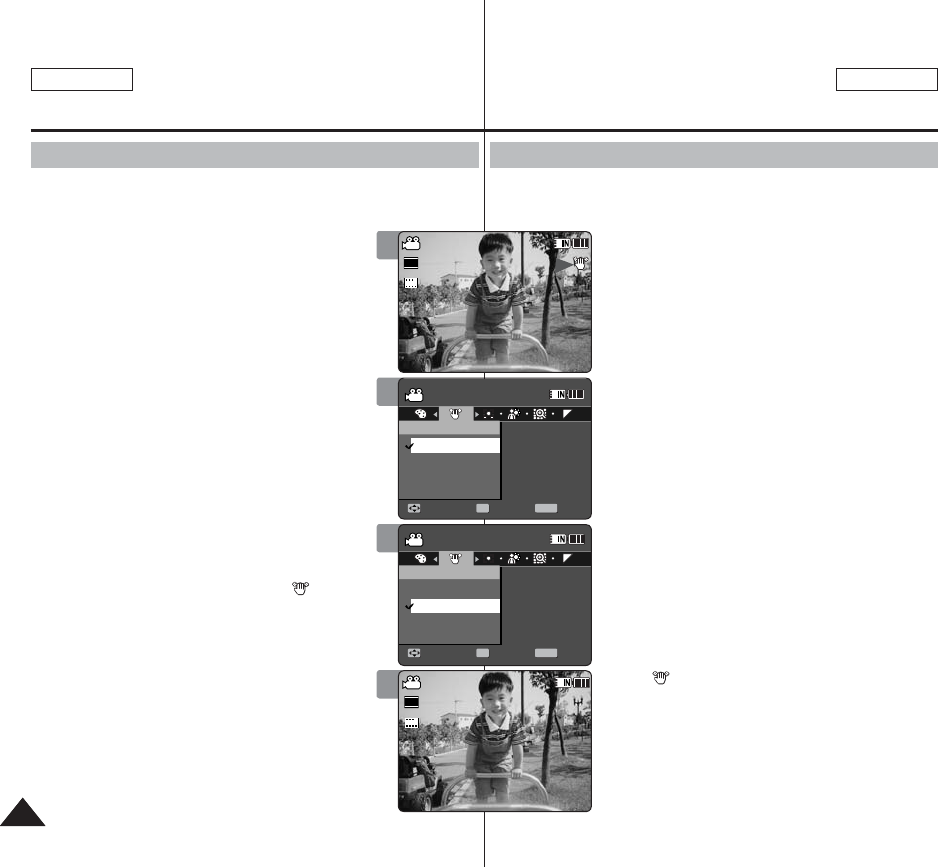
4646
ENGLISH
ESPAÑOL
Movie Mode : Setting the Recording Options
Setting the EIS (Electronic Image Stabilizer)
The Electrical Image Stabilizer is a function that compensates for hand
shake and other movements while recording.
EIS provides a more stable image when:
◆ Recording with zoom
◆ Recording small objects
◆ Recording while walking or moving
◆ Recording through the window in a vehicle
1. Press the [POWER] button to turn on the
Sports Camcorder.
◆ The Movie Record screen appears.
2. Press the [MENU] button.
Move the [Joystick] left / right to select <EIS>.
3. Move the [Joystick] up / down to select an
option, and then press the [Joystick(OK)].
◆ <On>: Enables EIS function.
◆ <Off>: Disables EIS function.
4. Press the [MENU] button to exit the menu.
◆ If you select <On>, the EIS icon (
) is
displayed.
◆ If you select <Off>, no icon is displayed.
[ Note ]
✤
While the menu screen is displayed, pressing the
[Record / Stop] button will move to Movie Record
mode.
Modo Video:
Ajuste de las opciones de grabación
Ajuste de EIS (Estabilizador electrónico de la imagen)
El estabilizador electrónico de la imagen es una función que
compensa los temblores de la mano y otros movimientos mientras se
graba.
EIS proporciona una imagen más estable:
◆ Al grabar con zoom
◆ Al grabar objetos pequeños
◆ Al grabar mientras se camina o se está en
movimiento
◆ Al grabar a través de la ventanilla de un vehículo
1. Presione el botón [POWER] para encender la
Videocámara Deportiva.
◆ Aparece la pantalla de grabación de video.
2. Presione el botón [MENU].
Mueva el [Joystick] a la izquierda / derecha
para seleccionar <EIS>.
3. Mueva el [Joystick] arriba / abajo para
seleccionar una opción y presione el
[Joystick(OK)].
◆ <On>: Habilita la función EIS.
◆ <Off>: Deshabilita la función EIS.
4. Presione el [MENU] para salir del menú.
◆ Si selecciona <On>, aparece el icono de EIS
(
).
◆ Si selecciona <Off>, no aparece ningún icono.
[ Nota ]
✤
Mientras aparece el menú en pantalla, si se
presiona el botón [Record / Stop] se pasará al
modo de grabación de video.
1
2
3
4
SF
Sepia
Recording...
12:00AM 2006/01/01
S
F
STBY
00:00:00/00:40:05
Sepia
Recording...
12:00AM 2006/01/01
S
STBY
00:00:00/00:40:05
Movie
Move Exit
MENU
Select
OK
EIS
Off
On
F
Movie
Move ExitSelect
EIS
Off
On
TV
PC
SF
Sepia
Recording...
12:00AM 2006/01/01
S
F
STBY
00:00:00/00:40:05
Sepia
Recording...
12:00AM 2006/01/01
S
STBY
00:00:00/00:40:05
Movie
Move ExitSelect
EIS
Off
On
F
Movie
Move Exit
MENU
Select
OK
EIS
Off
On
TV
PC
SFSF
Sepia
Recording...
12:00AM 2006/01/01
S
F
STBY
00:00:00/00:40:05
Sepia
Recording...
12:00AM 2006/01/01
SS
720i
STBY
00:00:00/00:40:05
Movie
Move ExitSelect
EIS
Off
On
FF
Movie
Move ExitSelect
EIS
Off
On
SF
Sepia
Recording...
12:00AM 2006/01/01
SS
720i
FF
STBY
00:00:00/00:40:05
Sepia
Recording...
12:00AM 2006/01/01
S
STBY
00:00:00/00:40:05
Movie
Move ExitSelect
EIS
Off
On
F
Movie
Move ExitSelect
EIS
Off
On