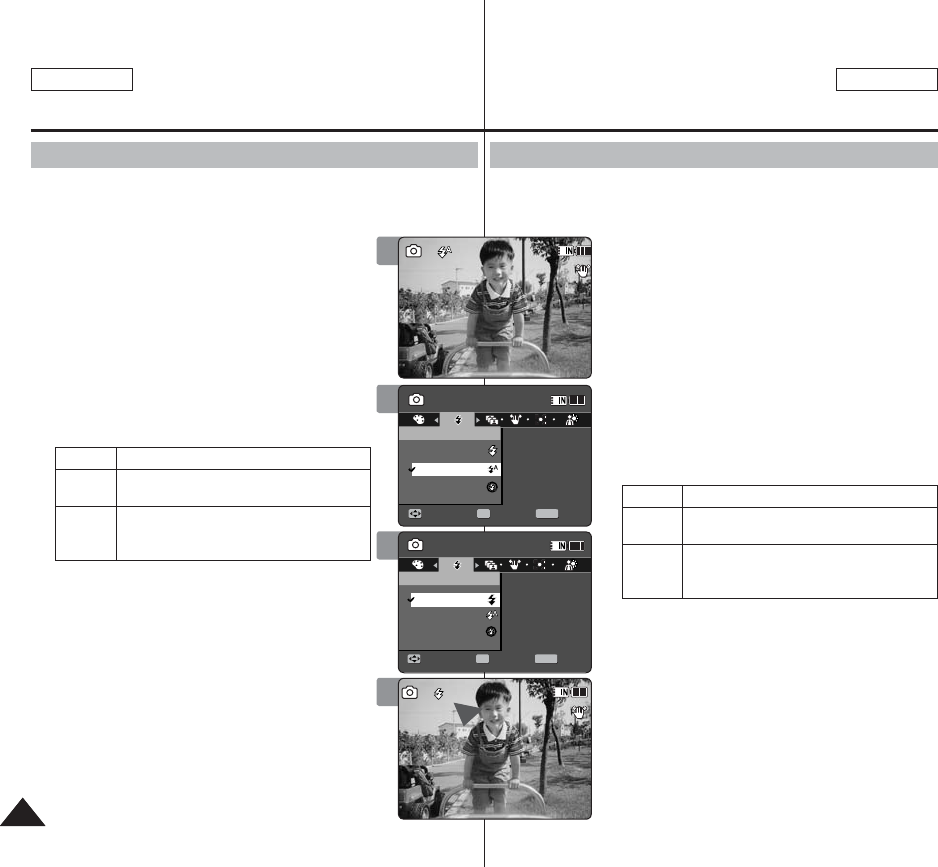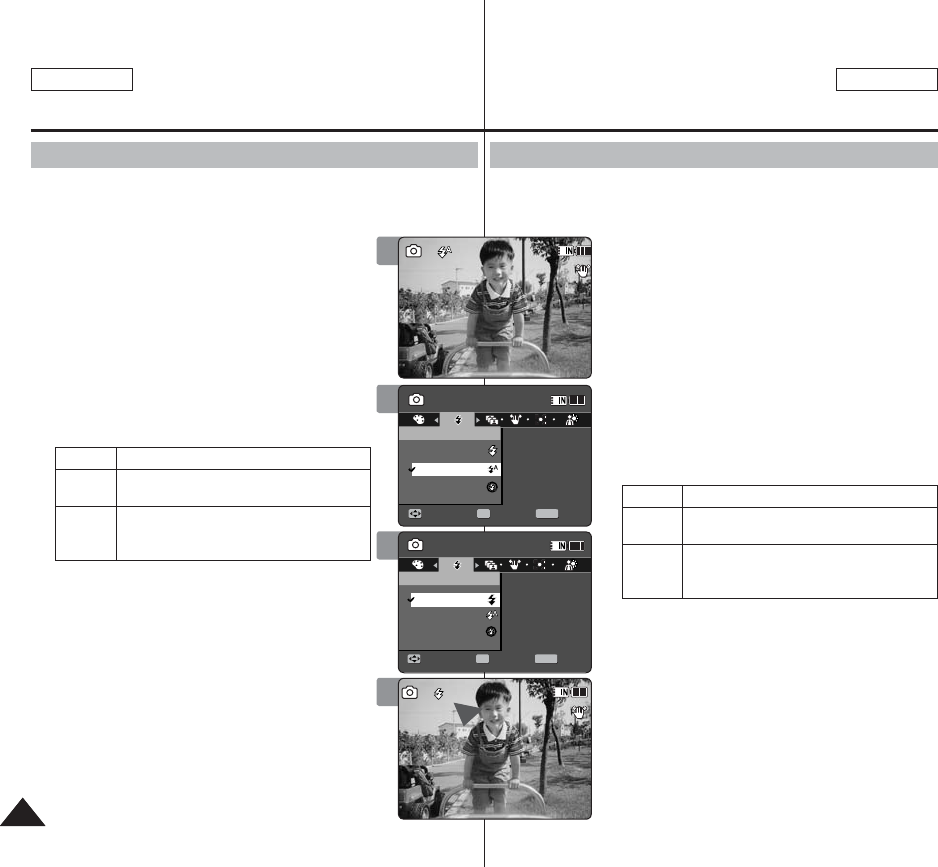
6464
ENGLISH
ESPAÑOL
Photo Mode : Setting the Capturing Options
Setting the Flash
Flash is very useful not only for brighter subjects at night, but also in
daytime when there is not enough lighting on the subject, such as in a
shadow, indoors, and in backlight situations.
1. Press the [POWER] button to turn on the
Sports Camcorder.
◆ The Movie Record screen appears.
2. Set the
Photo mode by pressing the [MODE]
button.
◆ The Photo Capture screen appears.
3. Press the [MENU] button.
Move the [Joystick] left / right to select <Flash>.
4. Move the [Joystick] up / down to select an
option, and then press the [Joystick(OK)].
On Flash will go on.
Auto
Flash will be set automatically
according to lighting conditions.
Off
Flash will not come on. Select this
option when you cannot use the flash
in locations such as a museum.
5. Press the [MENU] button to exit the menu.
◆ The selected function icon is displayed.
[ Notes ]
✤
If the battery is low, the flash will not operate
automatically.
✤
The Flash used with this unit is an LED, and is not
as effective as a normal strobe flash.
✤
While the menu screen is displayed, pressing the
[Record / Stop] button will move to Photo Capture
mode.
Modo Foto:
Ajuste de las opciones de captura
Ajuste del Flash
El Flash resulta muy útil no sólo en objetos más brillantes durante
la noche, sino también durante el día cuando el objeto no tenga luz
suficiente, esté en sombra y en situaciones con luz de fondo.
1. Presione el botón [POWER] para encender la
Videocámara Deportiva.
◆ Aparece la pantalla de grabación de vídeo.
2. Ajuste el modo
Photo presionando el botón
[MODE].
◆ Aparece la pantalla Photo Capture.
3. Presione el botón [MENU].
Mueva el [Joystick] a la izquierda / derecha
para seleccionar <Flash>.
4. Mueva el [Joystick] arriba / abajo para
seleccionar una opción y presione el
[Joystick(OK)].
On El flash funcionará.
Auto
El Flash se fijará automáticamente
según las condiciones de luz.
Off
El flash no funcionará. Seleccione esta
opción cuando no pueda utilizar el flash
en sitios como un museo.
5. Presione el botón [MENU] para salir del menú.
◆ Aparece el icono de la función seleccionada.
[Notas]
✤ Si la batería está baja, el flash no funcionará
automáticamente.
✤ El Flash utilizado con esta unidad en un LED y
nom es tan eficaz como un flash estroboscópico
nornal.
✤ Mientras aparece el menú en pantalla, si se
presiona el botón [Record / Stop] se pasará al
modo Tomar foto.
3
4
5
100
SS
100
SS
Capturing...
Sepia12:00AM 2006/01/01
Capturing...
Sepia12:00AM 2006/01/01
Photo
Move ExitSelect
Flash
Off
Photo
Move Exit
MENU
Select
OK
Flash
Off
On
Auto
On
Auto
100
SS
100
SS
Capturing...
Sepia12:00AM 2006/01/01
Capturing...
Sepia12:00AM 2006/01/01
Photo
Move Exit
MENU
Select
OK
Flash
Off
Photo
Move ExitSelect
Flash
Off
On
Auto
On
Auto
100
SSSS
100
SS
Capturing...
Sepia12:00AM 2006/01/01
Capturing...
Sepia12:00AM 2006/01/01
Photo
Move ExitSelect
Flash
Off
Photo
Move ExitSelect
Flash
Off
On
Auto
On
Auto
2
100
SS
100
SSSS
Capturing...
Sepia12:00AM 2006/01/01
Capturing...
Sepia12:00AM 2006/01/01
Photo
Move ExitSelect
Flash
Off
Photo
Move ExitSelect
Flash
Off
On
Auto
On
Auto