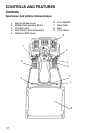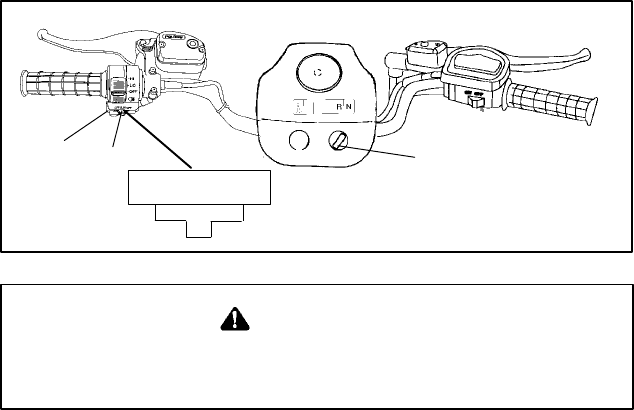
38
CONTROLS AND FEATURES
Controls
Engine Electrical Switches
1
2
3
RUN
OFFOFF
1. Override Switch (Rev erse Speed Limiter)
This vehicle is equipped with a reverse speed limiter system. To obtain
additional power while backing up, depress the override button.
NOTE: The override switch also allows activation of All Wheel Drive
(AWD) in reverse, if AWD switch is on.
2. Main Switch
To start the engine, slide the stop switch (3) to the center “run” position
and turn the main key switch clockwise past the “on” position. Release
the k ey when the engine starts.
This switch m ust be turned clockwise to the “on” position to start the
engine.
3. Engine Stop Switch
The engine will not start or run when the switch is in its “off” position.
Its purpose is to provide the operator with a quick means of engine
shutdown in case of stuck throttle or other emergency. NOTE: Both
the main switch and the emergency engine stop switch shut off all
electrical power to the entire vehicle including lights. To stop the
engine, slide the stop switch right or left to the “off” position.
WARNING
Activating the override button while throttle is open can cause loss
of control resulting in severe injury or death.