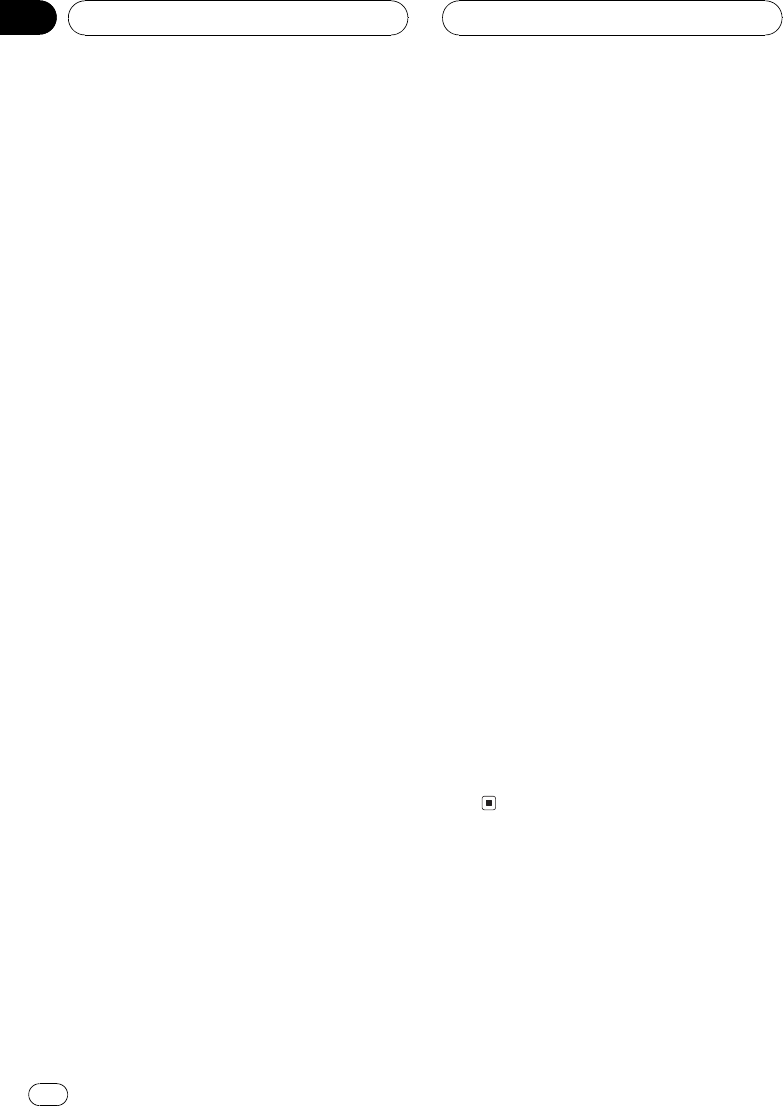
Playback from your ITS playlist
ITS play lets you listen to the tracks that you
have entered into your ITS playlist. When you
turn on ITS play, tracks from your ITS playlist
in the multi-CD player will begin to play.
1 Select the repeat range.
Refer to Repeating play on page 54.
2 Touch A.MENU and FUNCTION and then
touch NEXT.
3 Touch ITS PLAY.
4 Touch a to turn ITS play on.
Playback begins of those tracks from your
playlist within the previously selected
MULTI-CD REPEAT or DISC REPEAT ranges.
# If no tracks in the current range are pro-
grammed for ITS play then ITS EMPTY is dis-
played.
# To turn ITS play off, touch b.
Erasing a track from your ITS
playlist
When you want to delete a track from your ITS
playlist, you can if ITS play is on.
If ITS play is already on, skip to step 2.
1 Play a CD you want to delete a track
from your ITS playlist, and turn ITS play on.
Refer to Playback from your ITS playlist on this
page.
2 Touch A.MENU and FUNCTION and then
touch NEXT.
3 Touch ITS MEMORY.
4 Touch c or d to select a desired track.
5 Touch b to erase a track from your ITS
playlist.
The currently playing selection is erased from
your ITS playlist and playback of the next track
from your ITS playlist begins.
# If there are no tracks from your playlist in the
current range, ITS EMPTY is displayed and nor-
mal play resumes.
6 Touch ESC to return to the playback dis-
play.
Erasing a CD from your ITS playlist
When you want to delete all tracks of a CD
from your ITS playlist, you can if ITS play is off.
1 Play a CD that you want to delete.
Touch a or b to select a CD.
2 Touch A.MENU and FUNCTION and then
touch NEXT.
3 Touch ITS MEMORY.
4 Touch b to erase all tracks on the cur-
rently playing CD from your ITS playlist.
All tracks on the currently playing CD are
erased from your playlist and ITS CLEAR is dis-
played.
5 Touch ESC to return to the playback dis-
play.
Using disc title functions
You can input CD titles and display the title.
Then you can easily search for and select a de-
sired disc for play.
Multi-CD Player
En
56
Section
11


















