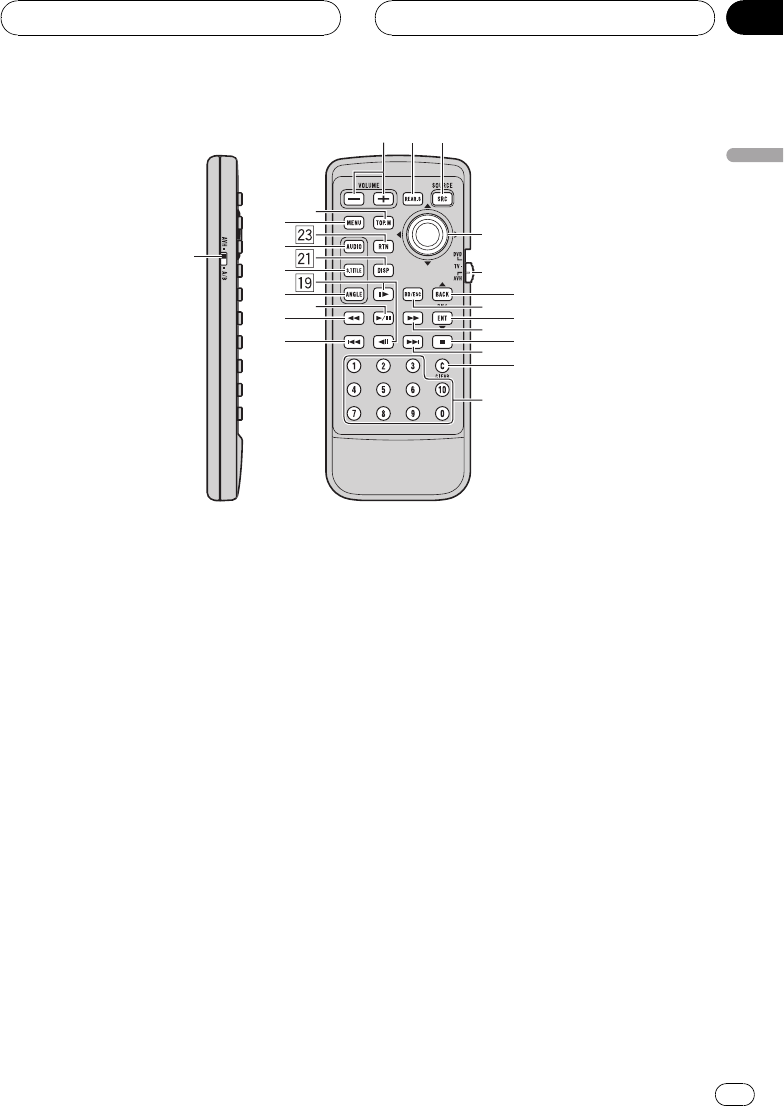
Remote control
1 Remote control selection switch
Switch to change the setting of the remote
control. For details, refer to Setting remote
control code type on page 79.
2 VOLUME button
Press to increase or decrease the volume.
3 REAR.S button
Press to switch between the video sources
(such as DVD or AV) on rear display.
4 SOURCE button
This unit is turned on by selecting a source.
Press to cycle through all of the available
sources.
5 Joystick
Move to do manual seek tuning, fast for-
ward, reverse and track search controls.
Also used for controlling functions.
6 Remote control operation mode switch
Switch the operation mode between AVH,
DVD and TV modes. Normally, set to AVH.
! AVH For common operation of this
unit
! DVD Only for DVD player operation
! TV Only for TV tuner operation
For details, refer to Switching the remote
control operation mode switch on the next
page.
7 BACK button
Press to return to the previous display.
8 BAND/ESC button
Press to select among three FM and one
AM bands and cancel the control mode of
functions.
9 ENTERTAINMENT button
Press to switch between the background
displays.
5
1
2
3
4
6
7
8
9
a
b
d
e
c
f
g
i
k
m
o
p
h
Whats What
En
13
Section
03
Whats What


















