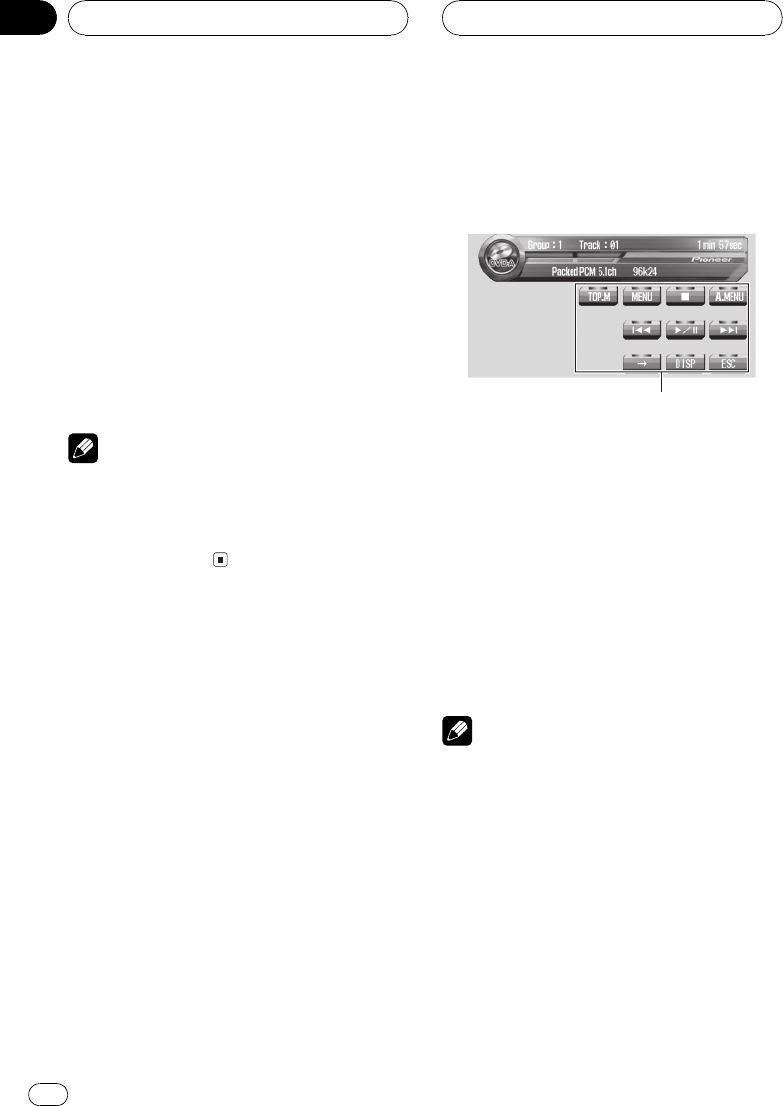
# When selecting F. SOURCE, when the selected
source is an audio source, nothing is displayed
on rear display.
# When you watch DVD (built-in DVD player) on
both the front and the rear display, audio is not
output from REAR MONITOR OUT.
# When selecting FRONT SOURCE in
REAR MODE, audio is not output from REAR
MONITOR OUT. (Refer to Setting the video of rear
display on page 86.)
# When selecting FRONT SOURCE in
REAR MODE, you can select F. SOURCE only.
(Refer to Setting the video of rear display on page
86.)
Note
In the following cases, the sound source will not
change:
! When no disc is set in this unit.
! When the AV (video input) is not set to VIDEO
(refer to page 84).
Touch panel key basic
operation
Activating the touch panel keys
1
1 Touch panel keys
Touch to do various operations.
1 Touch the screen to activate the touch
panel keys corresponding to each source.
The touch panel keys appear on the display.
# To go to the next group of touch panel keys,
touch d.
2 Touch ESC to hide the touch panel keys.
# You can also hide the touch panel keys by
pressing BAND/ESC.
Note
If you do not use the touch panel keys for 30 sec-
onds, they will be hidden automatically.
Basic Operations
En
18
Section
04


















