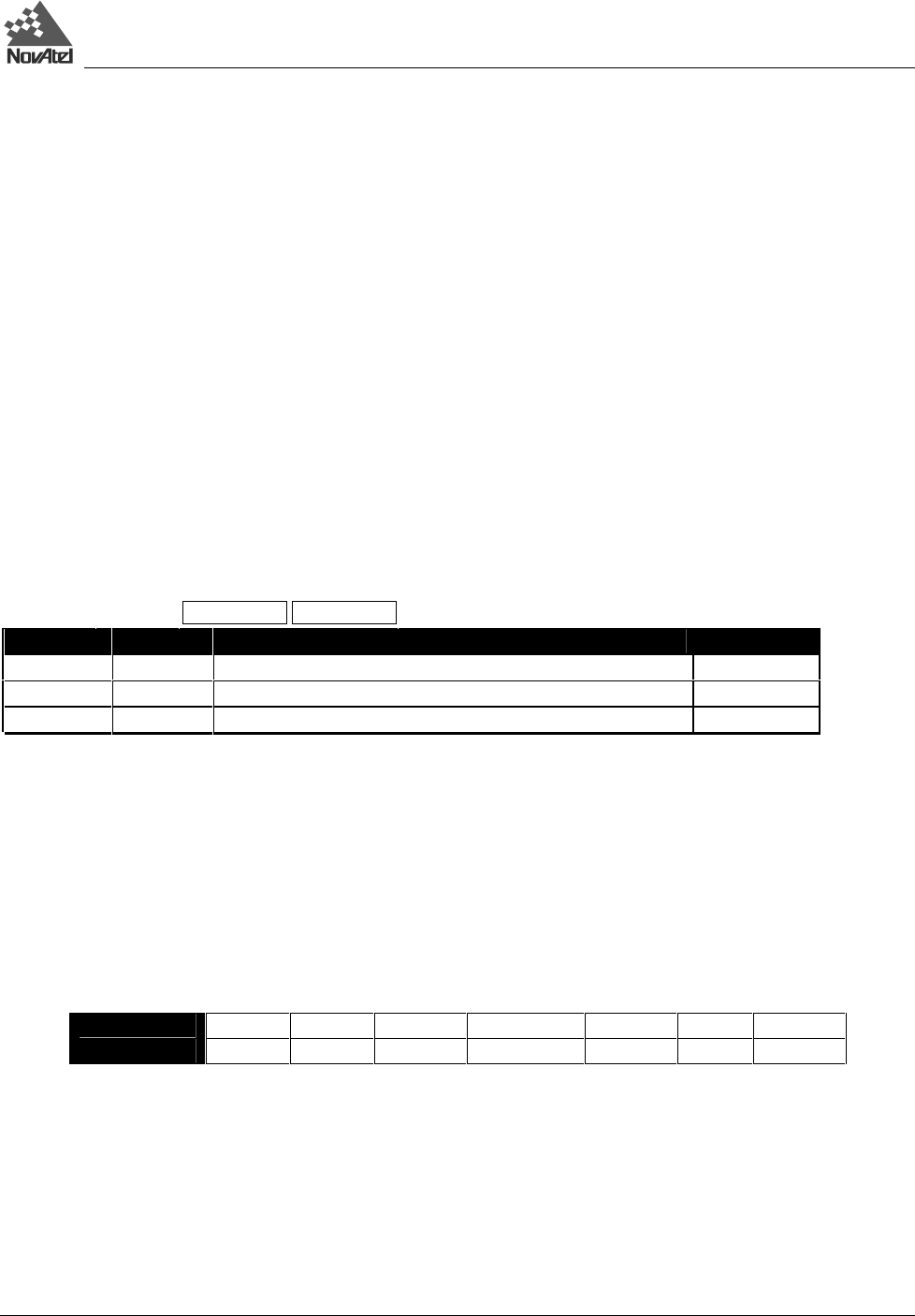
Appendix E – DL Commands
DL™ User Manual Rev 3 57
PSN
This command displays serial number information by issuing a PSNA log.
Syntax:
PSN
PVERSION
This command displays PDC serial, version and model numbers by issuing a PDCVERA log.
Syntax:
PVERSION
RENAME
This command changes the name of a file on a PC Card. Wildcards are not permitted. The file’s name cannot incorporate
a file path. The name of an open log file cannot be changed. Refer to File Name Convention, Page 29, for information
on naming files.
Syntax:
RENAME
old name
new name
Command Option Description Example
RENAME - Command
old name Specify the existing name of the file, including the extension test.pdc
new name Specify the new name of the file, including the extension i98feb20.pdc
Example:
rename test.pdc i98feb20.pdc
SCHEDULE
This command allows you to display the current logging schedule, alter the schedule, delete the schedule, and turn
scheduled data logging on or off. All day and time specifications are given and interpreted in universal time coordinates
(UTC). Only one schedule can be active at any time. Schedule entries assign a one-character code to each of seven days,
as shown in the following table:
Table 16: Weekday Abbreviations
Weekday
Sunday Monday Tuesday Wednesday Thursday Friday Saturday
Abbreviation
d m t w r f s
The scheduler operates perpetually; i.e. if an event is scheduled to occur on a Monday, this event is serviced every
Monday that the system is in operation. See Schedule Logging Operation, Page 29, for more information on this topic. If
no day-of-week specifier is given, the event occurs every day.
No file extensions are needed when specifying a file. For user-specified filenames, the first character must be non-
numeric to avoid conflicts with auto-generated names, which always have a number as the first character. See also File
Name Convention, Page 29, for more information on this topic.
There are multiple syntactical forms, as shown following.


















