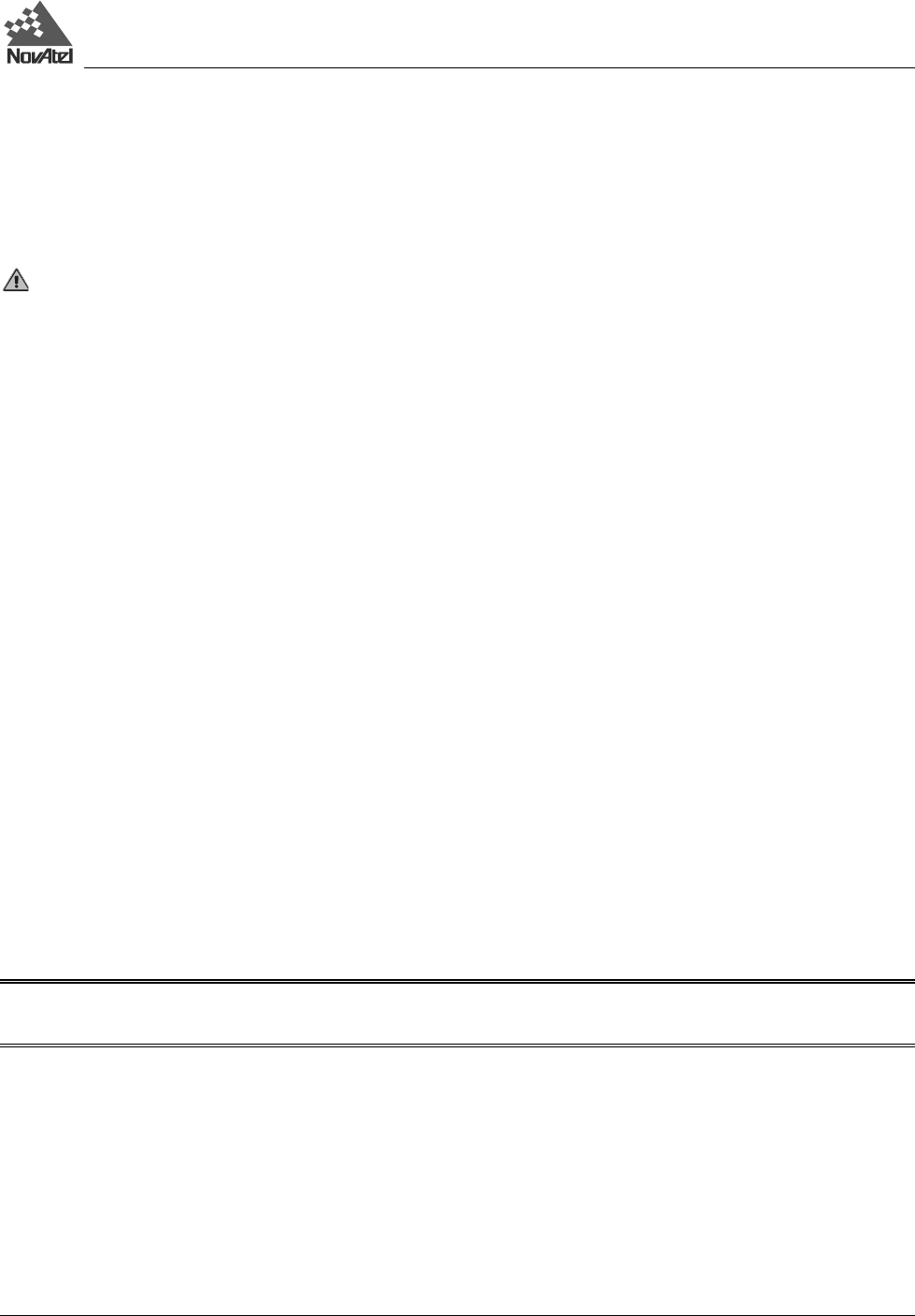
3 – Using the DL
DL™ User Manual Rev 3 27
3 - USING THE DL
Before using the DL for the first time, ensure that you have followed the installation instructions of Chapter 2 - Set Up,
Page 15.
See CAUTION!, Page 9, for a list of items of which you should be aware as you use the DL.
SYSTEM BEHAVIOR
SELF-TEST
When power is applied, the DL performs the first phase of self-test functions. If no problems are detected, it enters the
power-down mode. Self-test functions are continued when the unit awakes from the power-down mode. Self-test failure
of the power data collector module is indicated via front panel indicators and/or MSGA logs. Successful self-test of the
power data collector module is indicated by a MSGA log with a BOOTOK message. Self-test status of the MiLLennium
GPSCard can then be examined via the self-status word in the RGEA/B/D and RVSA/B data logs.
If the DL fails its self-test, please refer the problem to your dealer or NovAtel Customer Service.
AUTONOMOUS VERSUS HOST CONTROLLED OPERATION
The DL enters the autonomous operation mode whenever it exits the power-down mode (see the table on Page 25). In
the autonomous operation mode, upon acquisition of time the DL will execute a group named POWERUP, or if such a
group does not exist, stop any current manual logging and enable the scheduler. Execution of the POWERUP group
implicitly disables the scheduler.
If a host-controlled mode is desired, the host should enter the POWERUP DISABLE command. This will ensure that
autonomous operation mode behavior does not take effect upon acquisition of time.
DEFAULT SCHEDULE AND GROUP CONFIGURATION
The default software configuration for the scheduling and group information includes only a group named "DEFAULT".
You must manually add a POWERUP group if this function is desired. Holding down the power switch for
approximately 15 seconds restores the factory configuration. All indicator lights flash yellow to indicate that the default
configuration has been restored.
NOTE: Only a group named POWERUP is automatically logged. The "DEFAULT" group is provided for your
convenience only.
SITE RECORDS IN SCHEDULED (AUTOMATIC) LOGGING SESSIONS
SITELOG logs, described in Appendix F - DL Logs, Page 64, contain site record information.
MONITORING YOUR SYSTEM
After the initialization, you may find the following logs useful for observing the DL activities. While using SoftSurv
UTILITIES is the easiest way to set up these logs (refer to the SoftSurv User Manual), you can also use DOS or a
Windows-based communications program (see Appendix J - Command Prompt Interface, Page 90). In the latter case, see


















