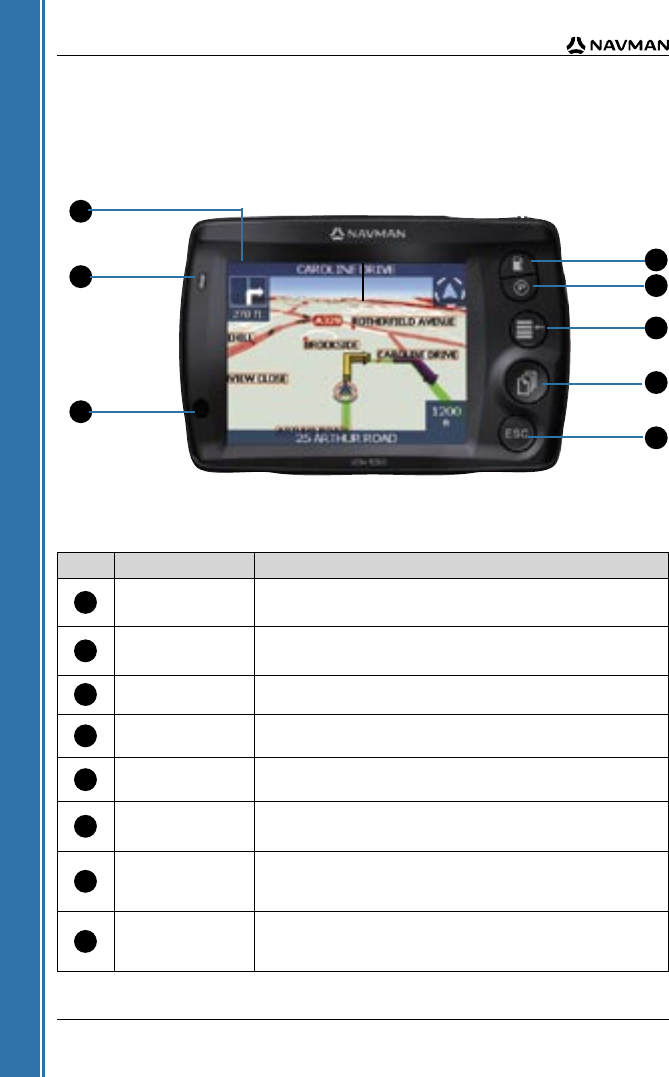
1
2
3
4
8
7
6
5
8
iCN 530 | User Manual
Getting started
Component Description
1
Touch Screen
Displays maps and menu options.
Tap with the stylus to select menu options or enter information.
2
Charge Indicator
Amber indicates that the battery is charging;
Green indicates that the battery is fully charged.
3
Infrared Receiver Receives signals from the remote control.
4
Fuel
Displays the Select POI screen, listing the nearest petrol stations to
your current position.
5
Park
Displays the Select POI screen, listing the nearest public car parks
to your current position.
6
Menu
Displays the Main Menu screen.
Press and hold to reset the iCN.
7
Page
Cycles through the 2D Map, 3D Map, Next Turn and Next 5 turns
screens; displays additional preferences or search-result screens,
when available.
8
ESC
Cancels an action, returns to the previous screen or deletes the
last text character on the Keyboard screen; hold down for longer to
delete a whole line at once.
2. iCN Features
We recommend that you familiarise yourself with the iCN’s basic operations, such as using the stylus
and Volume control.
Front Components


















