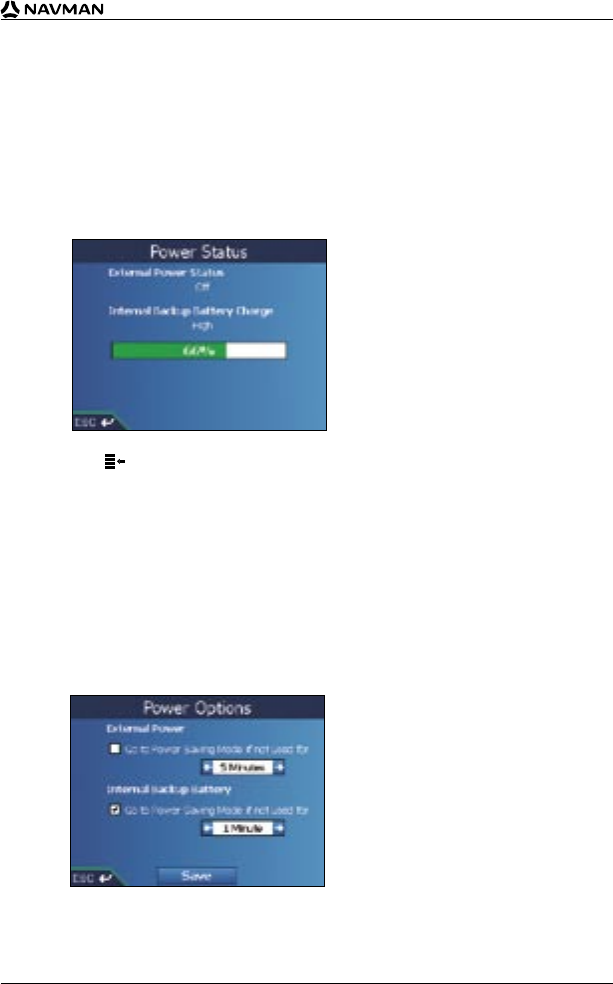
53
iCN 530 | User Manual
Hardware Preferences - Power Status
1. From the Main Menu screen, tap Preferences.
The Preferences screen will display.
2. From the Preferences screen, tap More Preferences.
The second Preferences screen will display.
3. On the second Preferences screen, tap Hardware.
The Hardware screen will display.
4. From the Hardware screen, tap Power Status.
The Power Status screen will display.
5. Press to return to the Main Menu screen.
Hardware Preferences - Power Options
1. From the Main Menu screen, tap Preferences.
The Preferences screen will display.
2. From the Preferences screen, tap More Preferences.
The second Preferences screen will display.
3. On the second Preferences screen, tap Hardware.
The Hardware screen will display.
4. From the Hardware screen, tap Power Options.
The Power Options screen will display.


















