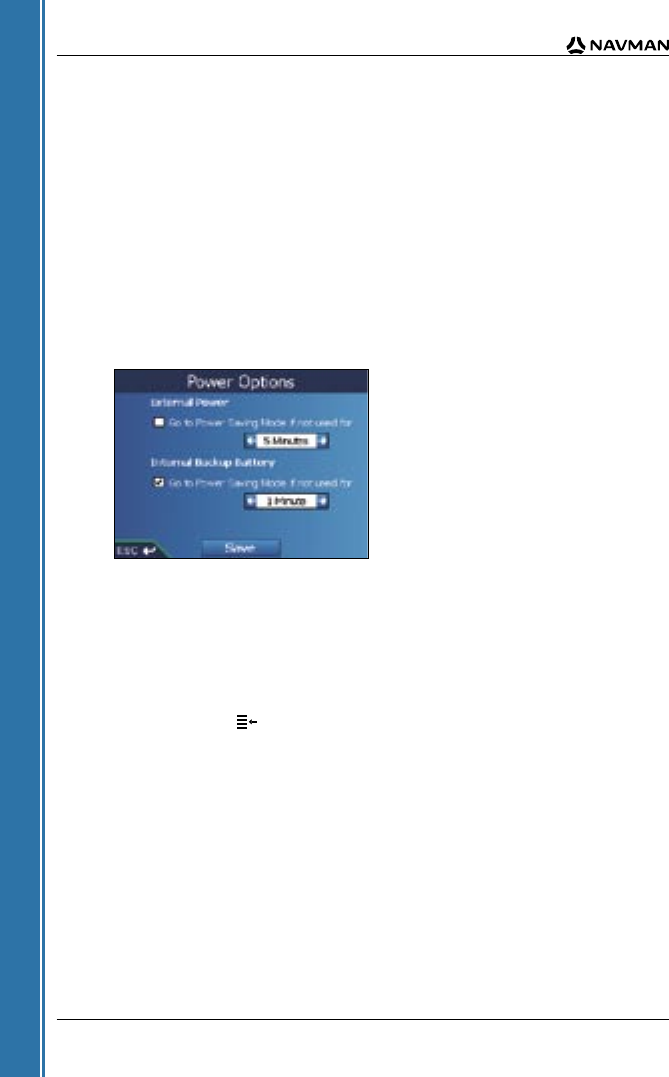
14
iCN 530 | User Manual
Getting started
To Turn your iCN Off
When your iCN is off, it enters a suspended state and the system stops operating. When you turn
your iCN on, it returns to the screen you were last viewing.
1. Remove the iCN from the suction-mount bracket, if necessary.
2. Press .
The iCN will enter a suspended state and the screen will turn off.
Power-Saving Suspended State
To save battery power, your iCN will automatically enter a suspended state after a set period of
time. You can change the default suspended-state settings at the Power Options screen.
Main Menu Preferences More Preferences Hardware Power Options
Note: if you are not going to be using the iCN for an extended period of time, switch the
Battery Switch to Off (O) to save battery power.
To Reset your iCN
Normally you do not need to reset your iCN; however, should your iCN not turn on or not respond,
you can reset it to solve the problem.
To reset your iCN, either:
a. Press and hold .
The message Reset Device? will display. Tap Yes.
b. Use the stylus to press the Reset button on the bottom of the iCN.


















