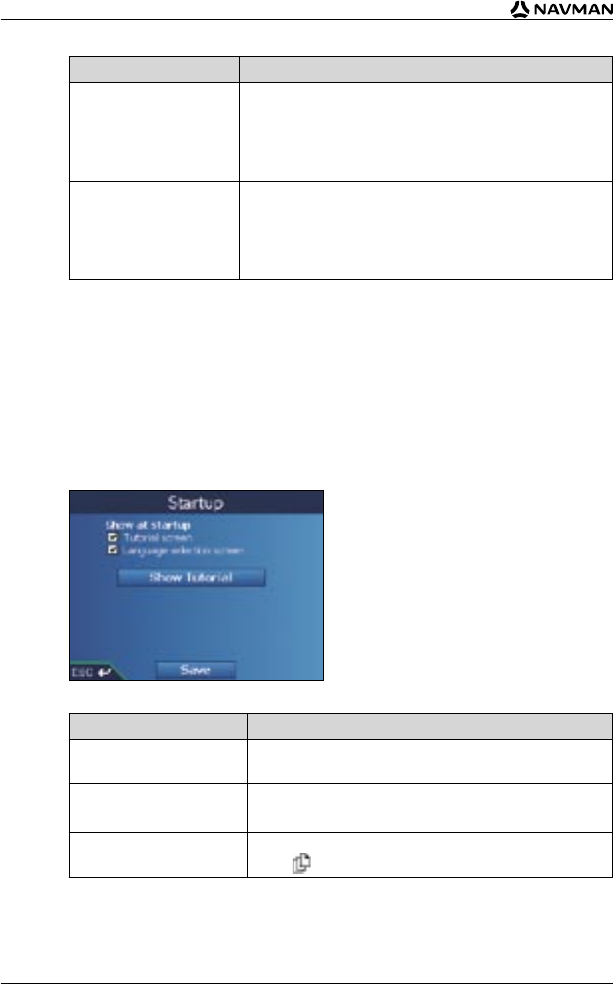
54
iCN 530 | User Manual
5. Complete the following:
If you want to... Then...
change the time to
elapse before entering
suspended state when
connected to an external
power source
i select the Go to Power Saving Mode if not used for
check box under External Power.
ii select the time to elapse when connected to an external
power source before entering suspended state by tapping
the left or right arrows.
change the time to
elapse before entering
suspended state when
using battery power
i select the Go to Power Saving Mode if not used for
check box under Internal Backup Battery.
ii select the time to elapse when connected to a battery
before entering suspended state by tapping the left or
right arrows.
6. Tap Save.
The Main Menu screen will display.
Startup Preferences
1. From the Main Menu screen, tap Preferences.
The Preferences screen will display.
2. From the Preferences screen, tap More Preferences.
The second Preferences screen will display.
3. On the second Preferences screen, tap Startup.
The Startup screen will display.
4. Complete the following:
If you want to... Then...
display the Tutorial on
startup
select the Tutorial screen check box.
display the Language
screen on startup
select the Language selection screen check box.
view the Tutorial
select Show Tutorial. The first Tutorial screen will display.
Press repeatedly to cycle through the Tutorial screens.
5. Tap Save.
The Main Menu screen will display.


















