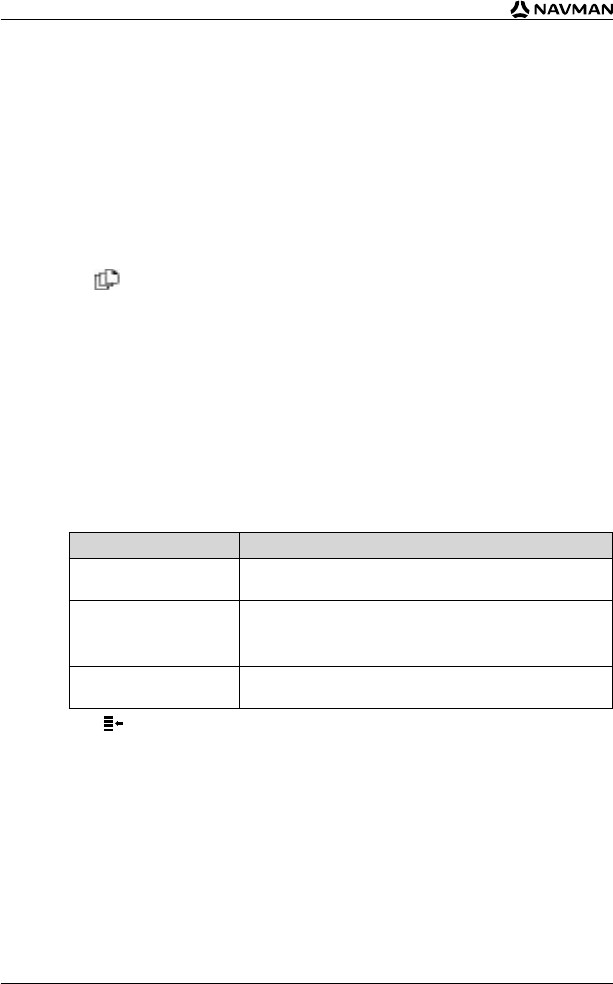
48
iCN 530 | User Manual
My Data Preferences - My Points of Interest
(My POI)
Custom Points of Interest (POIs) are installed from the Smart Desktop POI Editor (see pages 61-
63), and listed on the My POIs screen.
1. From the Main Menu, tap Preferences.
2. From the Preferences screen, tap My Data.
3. From the My Data screen, tap My POI.
The My POI screen will display.
4. To select a POI file, select the POI check box.
Note: there may be more than one page of POI types. To view additional pages of POI types,
press .
5. Tap Save.
The Main Menu screen will display.
My Data Preferences - Clear Data
1. From the Main Menu screen, tap Preferences.
The Preferences screen will display.
2. From the Preferences screen, tap My Data.
The My Data screen will display.
3. From the My Data screen, tap Clear Data.
The Clear Data screen will display.
4. Complete the following:
If you want to... Then...
clear recent destinations select Clear Recent.
When the warning dialog-box opens, tap Yes.
clear favourites select Clear Favourites.
When the warning dialog-box opens, tap Yes.
Note: This option will not clear My Home.
clear avoid areas select Clear Avoid Areas.
When the warning dialog-box opens, tap Yes.
5. Press to return to the Main Menu screen.


















