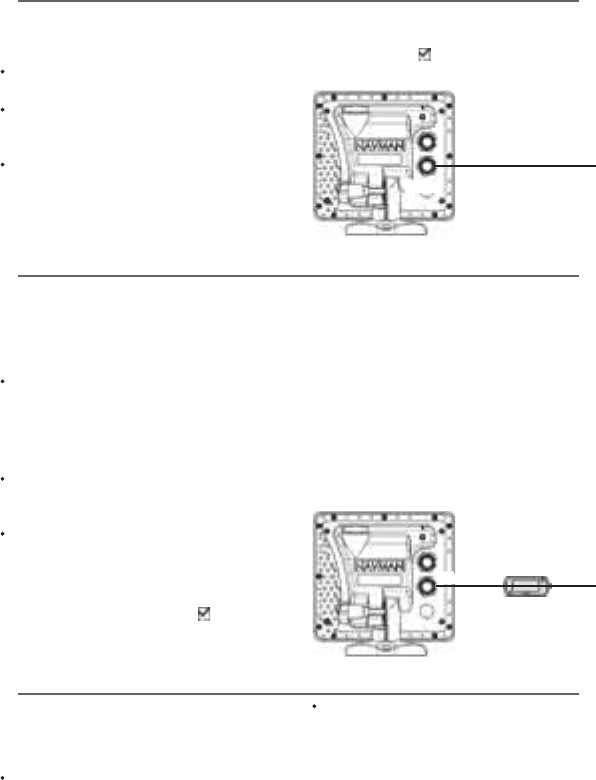
TRACKER 5505/5505i/5605 Installation and Operation Manual
57
NAVMAN
c Enter smartcraft setup data (see the
SmartCraft Gateways Installation and
Operation Manual)
For information on installing, setting up and
using SmartCraft, see the SmartCraft Gateways
Installation and Operation Manual.
15-7 Installation: NAVMAN diesel sensors
Fit the optional diesel fuel kit following the
instructions supplied with the kit.
Note:
Fit one kit per engine, up to two engines.
Wire all diesel flow sensor cables in parallel.
SmartCraft engines have fuel flow sensors,
therefore Navman diesel sensors are not
required as well.
Normally, power the diesel sensors from
the boat ignition switch. Then the TRACKER
does not need to be wired for auto power
(see section 14-4).
Diesel sensor cable
White
The TRACKER can be connected to up to two
SmartCraft capable Mercury petrol/gasoline
engines. The TRACKER can display engine data
and trim and can control troll speed.
Note:
Connect the TRACKER to the SmartCraft
engines with a Navman SmartCraft
gateway:
i For single engine fit a single gateway
ii For dual engines fit a dual gateway
SmartCraft engines have fuel flow sensors,
therefore Navman fuel sensors are not
required as well.
Wire the unit for auto power (see section
15-4).
During setup
a Enter fuel setup data (see section 14-4)
b Set NavBus and SmartCraft to (see section
14-1)
SmartCraft
gateway
15-8 Installation: SmartCraft
White
NavBus is Navman’s system for connecting
instruments together to interchange data
and share transducers. When instruments are
connected by NavBus:
If the units, alarms or calibration are
changed in one instrument, then the values
will automatically change in all other
instruments of the same type.
15-9 Installation: Other NavBus instruments
Each instrument can be assigned to a group
of instruments. If the backlight is changed in
an instrument in group 1, 2, 3 or 4 then the
backlight will automatically change in the
other instruments in the same group.
If the backlight is changed in an instrument
in group 0 then no other instruments are
affected.
During setup
a Enter fuel setup data (see section 14-4)
b Set NavBus to (see section 14-1 setup
system)
www.Busse-Yachtshop.de email: info@busse-yachtshop.de


















