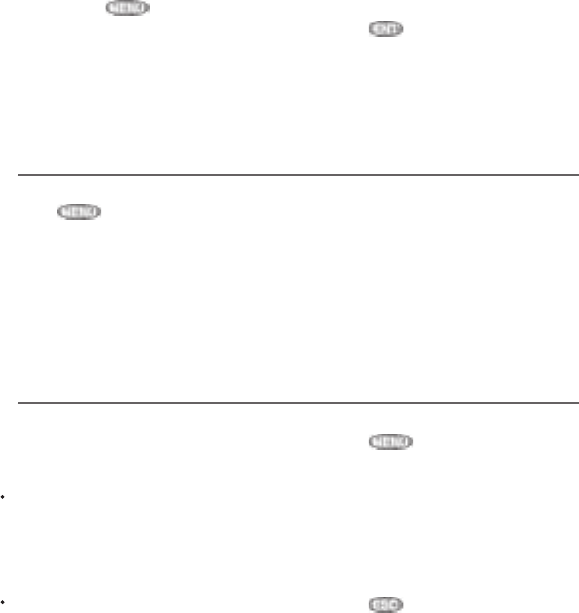
TRACKER 5505/5505i/5605 Installation and Operation Manual
33
NAVMAN
To set a low fuel alarm for a tank:
1 Press one or more times to display
the Setup menu, select Fuel then select
Setup tanks.
2 On a multi-tank boat, select the tank to set
the alarm for.
3 Select Fuel alarm and enter a fuel level
to trigger the low fuel alarm; or enter zero
to disable the alarm.
10-4 Low fuel alarm
When a low fuel alarm is set, the alarm’s fuel
level is shown on the fuel display tank levels as
a red bar. The alarm can also be set using the
Alarms setup menu (see section 14-7)
10-5-1 Selecting a boat speed sensor
The fuel calculations can use boat speeds from
the GPS, or from a paddlewheel sensor or pitot
sensor if these optional sensors are installed:
Paddlewheel and pitot sensors measure
the speed through the water; GPS speed is
speed over ground; these sensors can give
different values for Range, Economy and
the fuel consumption curves (see section
10-5-2).
A pitot sensor is more accurate than a
paddlewheel sensor at high speeds but is
not accurate at low speeds. A paddlewheel
sensor is more accurate than a pitot sensor
at low speeds.
10-5 Boat speed sensors
To select an optional speed sensor
1 Press one or more times to display
the Setup menu, select Fuel and select
Speed source.
2 To use a paddlewheel or pitot sensor, select
Water speed, otherwise select Ground
speed to use GPS speed.
3 If you selected Water speed and you have
both a paddlewheel sensor and a pitot
sensor:
i Press , select Smartcraft and
select Speed type
ii Select Paddlewheel or Pitot.
Tip: You can select a different speed sensor
during a trip.
Note: If you follow procedure B every time you
add fuel, then a small error will accumulate,
because it is hard to measure exactly how
much fuel you add. To avoid this, completely fill
the tank and follow procedure A about every
tenth time you add fuel.
C When you remove fuel
1. Before removing fuel, go to the Fuel
display, press and select Set
remaining.
2. On a multi-tank boat, select the tank that
you are removing fuel from.
3. Write down the value of Remaining for the
tank; this is the amount of fuel originally in
the tank.
4. Remove fuel from the tank and write down
how much fuel you remove.
5. Subtract the amount of fuel you removed
from the amount of fuel originally in the
tank to calculate the amount of fuel now in
the tank.
6. Change the number on the Set Remaining
menu to the amount of fuel that you
calculated was now in the tank.
7. Press
Note: You can also use this procedure when
you add fuel to a tank. In this case, add the fuel
you have added to the amount of fuel originally
in the tank to calculate the amount of fuel now
in the tank.
www.Busse-Yachtshop.de email: info@busse-yachtshop.de


















