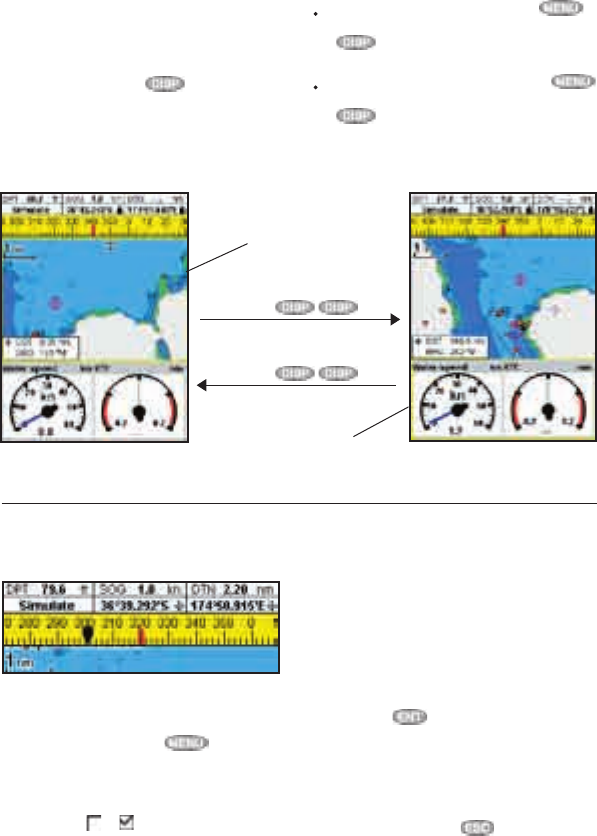
TRACKER 5505/5505i/5605 Installation and Operation Manual
14
NAVMAN
2-8-1 Dual displays
The TRACKER can show two displays at once,
for example Chart + Gauges. One of the
displays, called the active display, has a yellow
border and is controlled by the user. To change
the active display, press twice (Highway
cannot be the active display). For example:
If Chart is the active display: press
to display the options for Chart; press
twice to make Gauges the active
display.
If Gauges is the active display: press
wto display the options for Gauges; press
twice to make Chart the active
display.
Chart display is
active
Gauges display
is not active
Yellow border
Press
Press
Yellow border
Chart display is
not active
Gauges display is
active
The chart and highway displays can show data
at the top of the display.
The data header for each display can be
different. To change the data header for a
display:
1 Go to the display, press and select
Data header.
2 To turn the data header off or on:
i Select Data.
ii Select or .
3 To choose the size of the numbers:
i Select Size.
ii Select Small, Medium or Large.
4 To change the data displayed:
i Select Data setup.
ii Change a data field:
a Press the cursor keys to highlight the
field.
b Press to display a menu of data
items.
c Select a data item that is available on
your system or select None to leave the
field empty.
iii Repeat the above step to set the other
data fields. Press .
2-8-2 Data header
www.Busse-Yachtshop.de email: info@busse-yachtshop.de


















