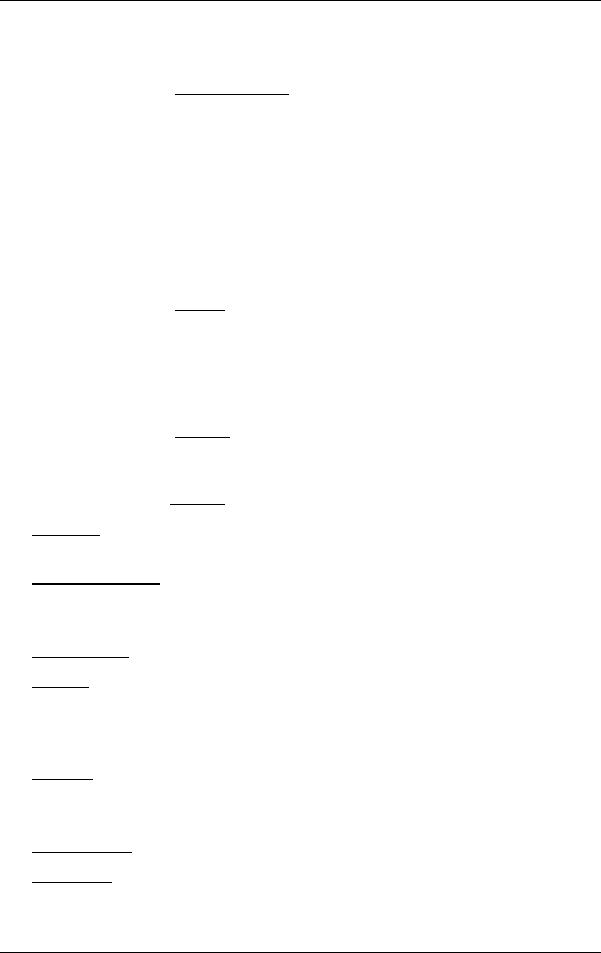
User's manual NAVIGON 7100 | 7110
- 34 - Options
Starting navigation
► Tap the Start Navigation button or simply start driving.
No GPS reception
If the received GPS signal is insufficient, the following message will
appear:
"GPS reception is currently not sufficient. Navigation starts
automatically as soon as GPS reception is OK again."
You have the following options:
► Wait until GPS reception is sufficient for determining position, the
route will be recalculated and you can begin navigation.
► Tap the Cancel button. The MAIN WINDOW opens. The destination is
saved to the L
AST DESTINATIONS list.
8 Options
Some windows offer options that lead to further functions.
► Tap the Options button to open the options list.
► Tap the option you would like to execute.
► If you would like to quit the options list without selecting an option,
tap the Options
button again.
Delete All
: Deletes all destinations from the LAST DESTINATIONS list. The list is
then empty. A dialog window prompts you to confirm deletion.
Save as Favourite
: Saves the specified destination to the FAVOURITES list.
For more detailed information, please refer to chapter "Saving a
destination" on page 29.
Show
on Map
: Shows the specified address on the map.
Settings
: Opens the SETTINGS window. Here you can configure the navigation
system.
For more detailed information, please refer to chapter "Configuring
NAVIGON 710
0 | 7110" on
page 46.
Logbook
: Opens the .LOGBOOK window. Here you can begin and end logbook
recording.
For detailed information, please refer to chapter "Logbook" on page 46.
Saved Routes
: Opens a dialog window in which you can load a stored route.
GPS status
: Opens the GPS STATUS window. Here you can see details
regarding GPS reception. You can also save data regarding the current
location.


















