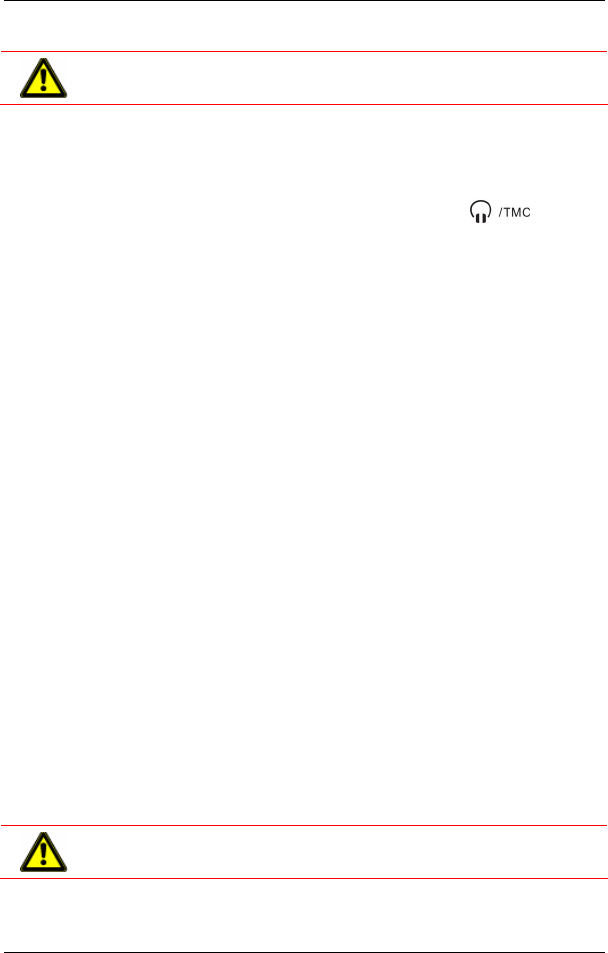
User's manual NAVIGON 7100 | 7110
Before you begin - 11 -
Caution! The car charger cable is to be connected to cigarette lighters
with an operating voltage of 12V only.
Connecting the TMC-antenna
The NAVIGON 7100 | 7110 has an integrated TMC-receiver. For
optimal reception, you should use the TMC-antenna provided.
1. Connect the TMC-antenna to the headset socket
on the
bottom of the NAVIGON 7100 | 7110.
2. Secure the antenna to the windscreen using the suction cups.
2.4 Navigation with GPS
GPS is based on a total of 24 satellites that circle the earth and, in
doing so, are constantly transmitting their position and time. The GPS
receiver receives this data and calculates its own geographical position
on the basis of the information transmitted by the various satellites.
For a sufficiently precise positioning it is necessary to obtain the data
from at least three satellites. With the data from 4 or more satellites the
altitude above sea level can also be ascertained. The determination has
an accuracy of about 3 yards.
Once the navigation device has determined your position, this position
can be used as a starting point for route calculation.
The map data on your navigation device includes the geographical
coordinates of all digitally recorded points of interest, streets and
places. This enables the device to calculate a route between a starting
point and a destination.
The calculation of the current position and its representation on the map
takes place once every second. So your current position is always
shown on the map.
2.5 Important safety information
In your own interest, please read the following notices and safety
information carefully before starting up your navigation system.
2.5.1 Navigation safety information
Use navigation system at your own risk.
Caution! To prevent accidents, do not operate the navigation system
while driving.


















