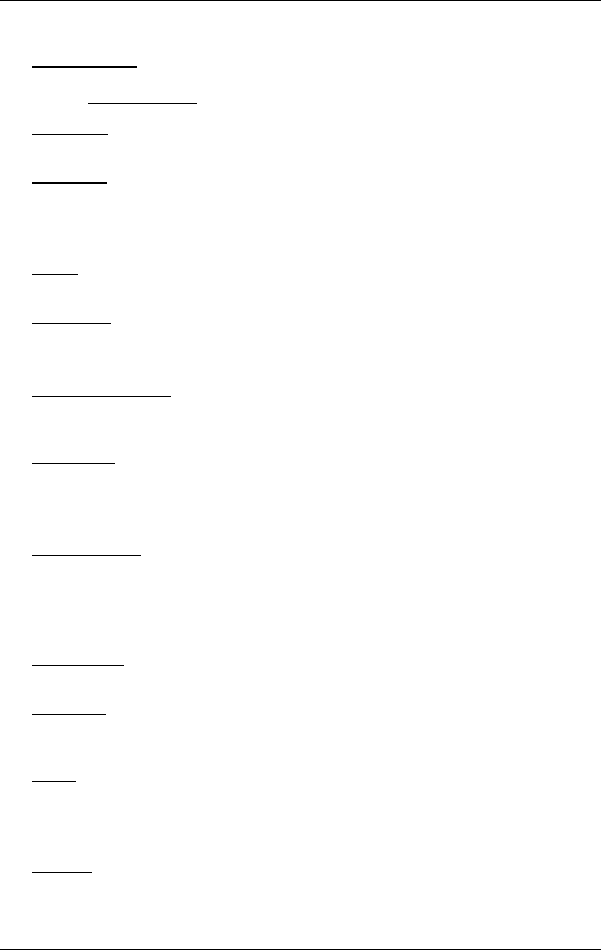
User’s manual NAVIGON 3100 | 3110
- 26 - Options
Home Address: Saves the selected destination your home address. You can
then begin navigation to this destination very quickly by tapping the
Take Me Home
button in the MAIN WINDOW.
Calibration
: Opens a window in which you can re-calibrate the touchscreen (re-
align), should it become imprecise to the touch.
Show Map
: The map screen opens in Destination search mode. Here you can
determine your navigation destination directly on the map.
For detailed information, please refer to "
Determine the destination on
the map" chapter page
19.
Delete
: Deletes the selected destination from the FAVOURITES list. A dialog box
prompts you to confirm.
New Route
: Deletes the starting point and all route stages from the ROUTE
PLANNING window, so that you can plan a new route.
If necessary, save the previously planned route!
Product Information
: Opens a window in which you can obtain information
regarding the installed software. You can also see the navigation
system's clock.
Save Route
: Opens a window in which you can save the planned route under a
particular name.
For detailed information, please refer to chapter "
Save route" on
page
23.
Route Planning
: Opens the ROUTE PLANNING window. Here you can plan
routes, administer planned routes and start navigating to a planned
route.
For detailed information, please refer to chapter "
Routes with various
stages" on page
21.
Route Profile
: Opens the ROUTE PROFILE window. Here you can view the
options for route planning and, if necessary, change them.
Simulation
: Simulates a navigation based on the displayed route. This
simulation can be undertaken without GPS reception. However,
simulation is restricted to routes of 60 mi max.
Traffic
: Opens the TRAFFIC INFORMATION window, in which pending reports can
be listed.
For detailed information, please refer to chapter "
TMC (Traffic
Information)" on page
33.
Rename
: Opens a window in which you can change the name for the selected
destination or route.


















