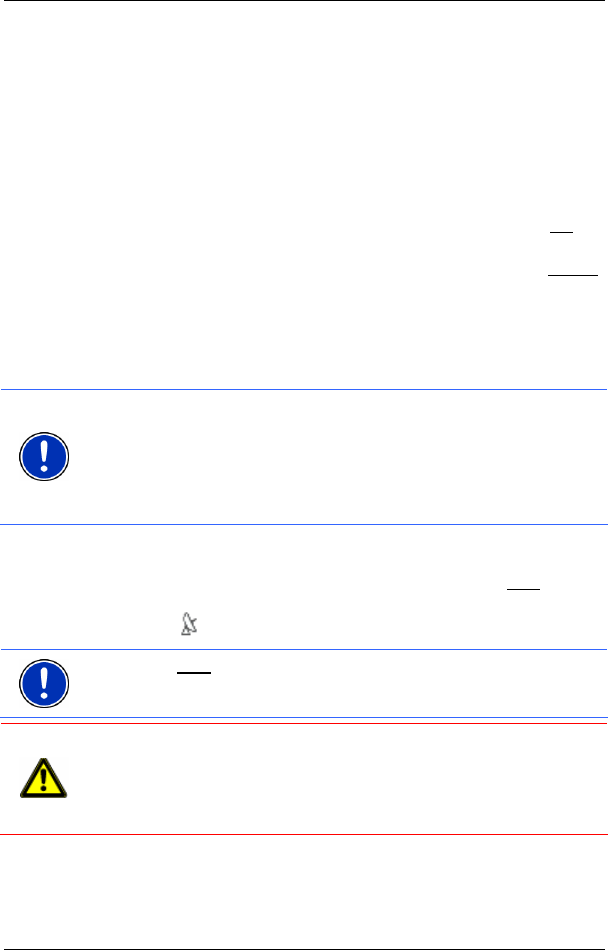
User’s manual NAVIGON 3100 | 3110
- 12 - Navigation
4.1 Starting MobileNavigator
1. Switch the navigation device on.
Each time you start the navigation software , the following message
will appear:
"Please note that the road traffic regulations are prior to the
instructions of the navigation system. Please do not operate the
device while driving."
2. After you have read and fully understood the text, tap on the OK
button.
3. If you do not wish to confirm this information then tap on the Cancel
button in order to quit the navigation software.
The M
AIN WINDOW opens. You can reach any of the navigation
software functions via the M
AIN WINDOW.
4.1.1 Initialising the GPS receiver
Note: It can take up to 20 minutes to initialise the GPS receiver for the
first time.
Each time you switch on the receiver after this, the GPS reception will
start within one minute.
If the navigation device has been switched off for more than a week, the
next initialisation can take up to 10 minutes.
As soon as the navigation device has been switched on, initialisation of
the GPS-receiver will begin.
In the right-hand top corner of the display, you will see the
GPS symbol.
As soon as data from at least 3 satellites is received, the symbol
changes to
GPS Ready.
Note: If the
GPS symbol displays GPS Ready after considerably less
than 20 minutes, then it is best to switch off the receiver for at least 15
minutes so as to guarantee reliable operation of the receiver.
Caution! If you have connected the navigation device to the power
supply using a cigarette lighter, remove the connector before you leave
the vehicle standing for a long period of time.
As the GPS receiver requires a constant power supply, it could run
down the vehicle´s battery.
Opening the Main window
The MAIN WINDOW opens when the navigation software starts.


















