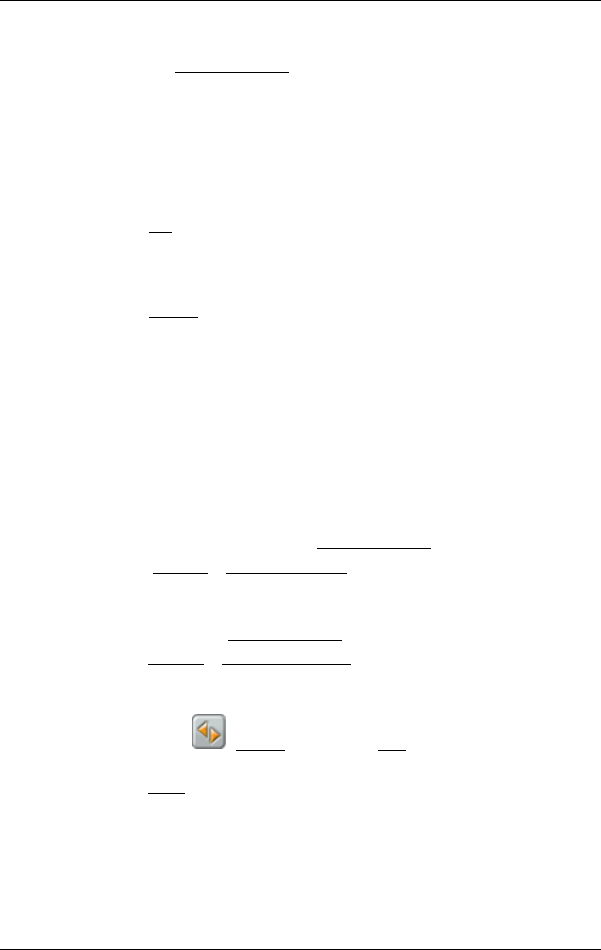
User’s manual NAVIGON 3100 | 3110
- 20 - Destination management
▶ Tap the Start Navigation button or just start driving.
No GPS reception
When the received GPS signal is not sufficient, the following message
appears: "No GPS signal available at present. Would you like to use the
last known position?"
You have the following possibilities:
▶ Tap OK
. The route will be calculated with the last known position as
starting point. As soon as the GPS reception is sufficient for position
determination, the route will be re-calculated and you can begin the
navigation.
▶ Tap Cancel
. The MAIN WINDOW opens. The destination is now
saved to the
LAST DESTINATIONS list.
5 Destination management
Every destination that you enter and the destinations from the LAST
DESTINATIONS list may be added to the FAVOURITES list. This makes
sense if you frequently navigate to a respective destination.
5.1 Saving a destination
1. Enter a destination as described in "Specifying a new destination"
on page
13. Do not tap the Start Navigation button!
2. Tap .Options
> Save Destination.
- OR –
1. Enter a destination as described in "L
AST DESTINATIONS", page 18.
Do not tap the Start Navigation
button!
2. Tap Options
> Save as Favourite.
3. Enter a name for the destination.
4. If you want to define the destination as your home address, tap on
the button
(Toggle), so that the Yes value is highlighted in
black.
5. Tap Save
.
5.2 Define destination as home address
You can define precisely one destination from the FAVOURITES list as
your home address.


















