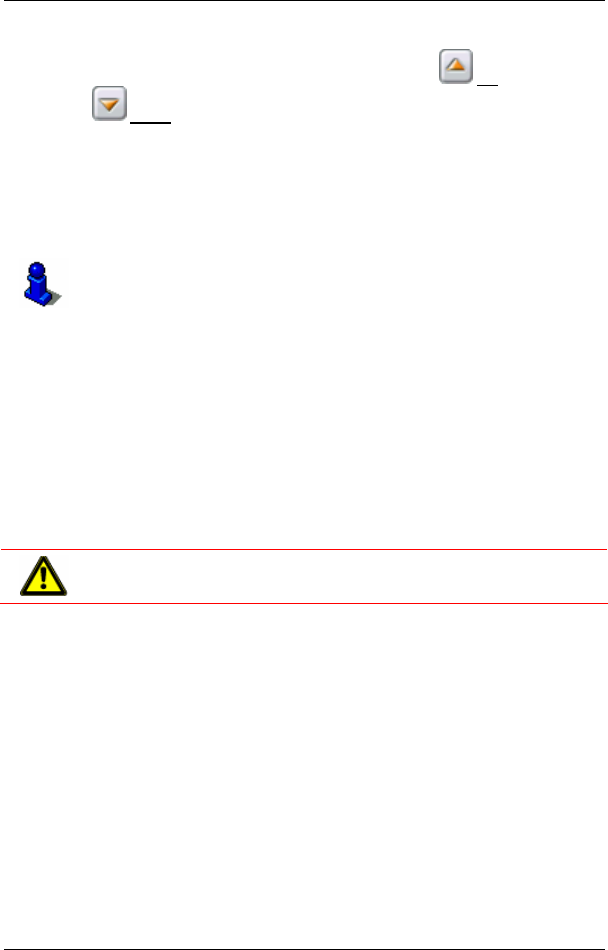
User’s manual NAVIGON 3100 | 3110
Navigation - 11 -
You can move around in the list by means of the Up and
Down buttons.
Tap on an entry in the list to confirm it.
The list will close as soon as you have confirmed an entry.
3.5 Options
Some windows have options which lead to further functions.
For detailed information on the options, please refer to the "
Options"
chapter on page
25.
3.6 Menus
Some buttons have menus which open when activated.
Tap on a menu button to select its function.
If you would like to quit the options list without selecting an option, tap
on the button which you used to open the menu.
4 Navigation
Use navigation system at your own risk.
Caution! Please be sure to refer to the safety information in the
"
Important safety information" chapter on page 7.
Obstructed GPS reception
If GPS reception is hindered, navigation will be interrupted. The
navigation sofware remains open.
As soon as GPS reception is restored, the navigation system registers
any change of position since the last signal received. You may simply
continue navigation.
Arriving at your destination
When you have reached the specified destination, a message to this
effect will be displayed.
Only your current position (triangle in orange) will now be shown on the
map.


















