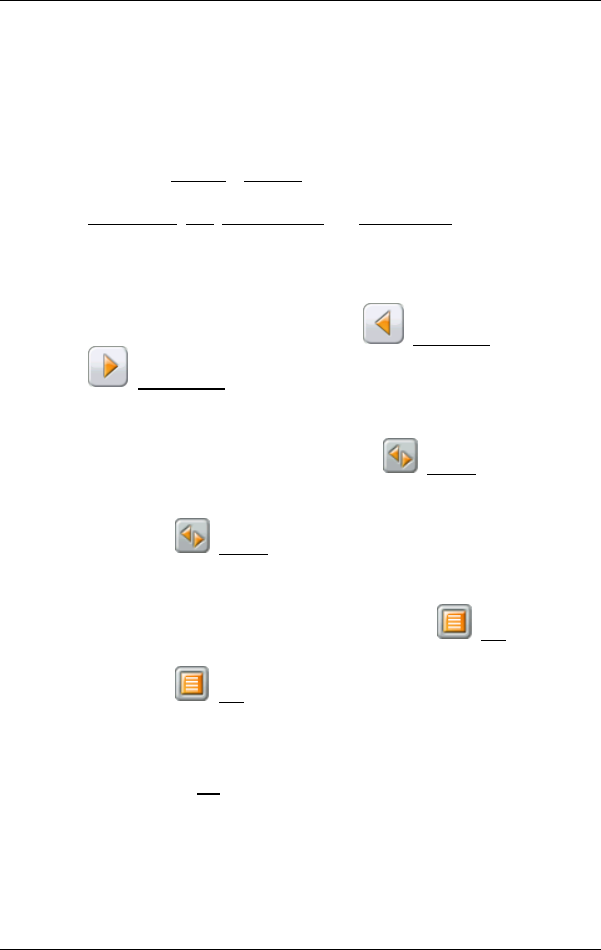
User’s manual NAVIGON 3100 | 3110
- 36 - Configuring MobileNavigator
10 Configuring MobileNavigator
The SETTINGS window is the point from which you can start customising
MobileNavigator to match your personal preferences.
The settings can be reached from the options of many windows.
▶ Tap on Options
> Settings.
The S
ETTINGS window has various buttons:
Current Map
, POI, Basic Settings and Route Profile.
▶ Tap one button to open the corresponding settings window.
The settings of the individual windows are split over various screens.
You can toggle between them with the
(To the Left) and
(To the Right) buttons.
Some settings can only accept two or three different values. You can
recognise these settings by means of the
(Toggle) button. All
possible values are visible. The curent valid value is highlighted in
black.
▶ Tap the
(Toggle) to alternate between the possible values.
Some settings can accept many different values.
These settings are recognisable by means of the
(List) button.
The current valid value is visible.
1. Tap the
(List) button.
A list with all possible values opens up. The current valid value is
marked.
2. Tap on the desired value. It will now be marked.
3. Tap on the OK
button.
The list closes again. The new value will be displayed.


















