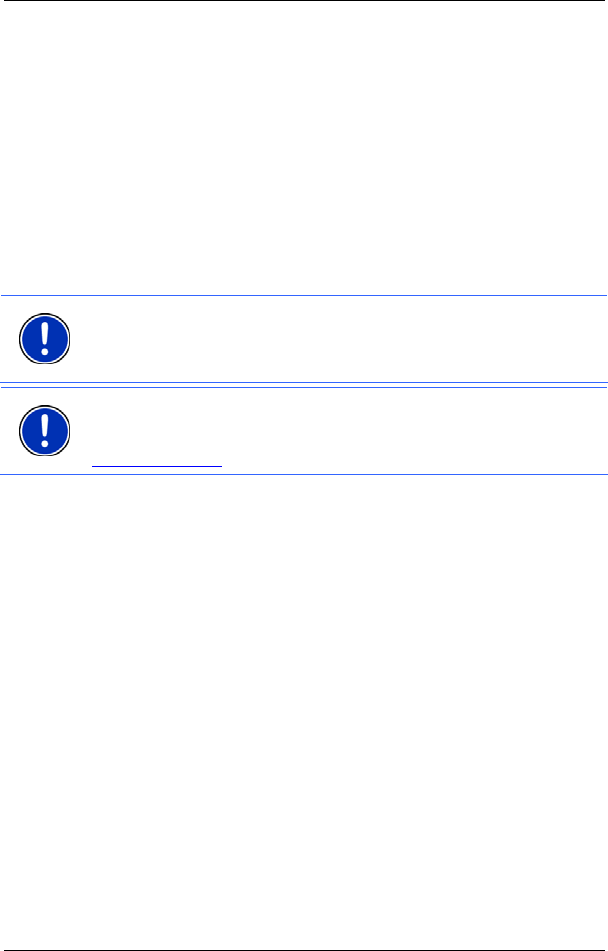
User’s manual NAVIGON 13xx | 23xx
Before you begin - 12 -
2.4.2 TMC antenna (only NAVIGON 23xx)
The NAVIGON 23xx has an integrated TMC receiver. The TMC
antenna is integrated in the car charger cable. Once the car charger
cable is connected, the device can receive current traffic messages. If
required, it can change your route dynamically, e.g. in order to avoid a
traffic jam.
2.4.3 Memory card
If you purchase additional navigation maps but no longer have enough
space for them in the internal memory of your navigation device, it is
also possible for you to save these maps on a memory card (microSD
card). The navigation device can use navigation maps from both
memories.
Note: When you connect the NAVIGON 13xx | 23xx to your computer
using a USB cable, the internal memory is detected as the 'NAVIGON'
drive. The slot for the memory card is detected as the 'NAVIGON SD'
drive.
Note: Data backups, software updates and navigation map updates can
be carried out quickly and conveniently with the NAVIGON Fresh
software, which you can download free of charge from the website
www.navigon.com
.
2.4.4 Connecting the navigation device to a PC
When you connect the NAVIGON 13xx | 23xx to your computer for the
first time, the operating system will try to install a driver for the device.
You must stop this happening. Make all settings as shown in the
following illustrations. The NAVIGON 13xx | 23xx will then be detected
as drive 'NAVIGON'.


















