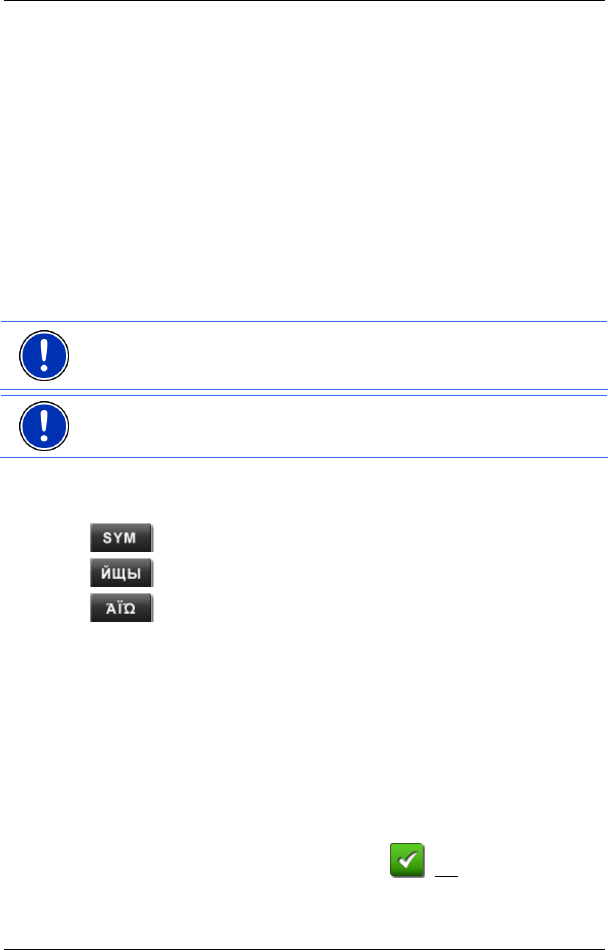
User’s Manual NAVIGON 21xx max
- 20 - Operating the NAVIGON 21xx max
When you want to enter addresses, names or special destinations, the
keyboard with the alphabet for the country in question will open
automatically.
When you want to save a destination to Favourites or when you enter a
special destination category or a country, the keyboard with the
alphabet of the user interface will open automatically.
You can also switch from the Cyrillic or Greek keyboard to the Latin
keyboard. Many addresses can then also be entered as transliterations
or in the language of the user interface.
Example: The language of the user interface is English. You want to
navigate to Moscow. You have the following options:
► "Москва" (Cyrillic)
► "Moskva" (transliterated)
► "Moscow" (English).
Note: Street names and place names can be entered only in the
language of the user interface if that is how they exist in the map's
database.
Note: The maximum number of keyboards is always two.
Umlauts, accents and other letters
Another keyboard with special characters is available for each alphabet.
opens the keyboard with Latin special characters.
opens the keyboard with Cyrillic special characters.
opens the keyboard with Greek special characters.
As soon as you have entered a special character the letter keyboard
reappears.
5.2.2 Entering data
Often you can select an entry from a list. This is the case for example
when you want to enter a city.
As soon as you enter the first letter, the largest city which begins with
this letter in the country in question will appear.
Enter more letters and after each entry the first city which begins with
these letters will appear.
► When the correct city appears, tap on (OK) in order to
complete the entry.


















