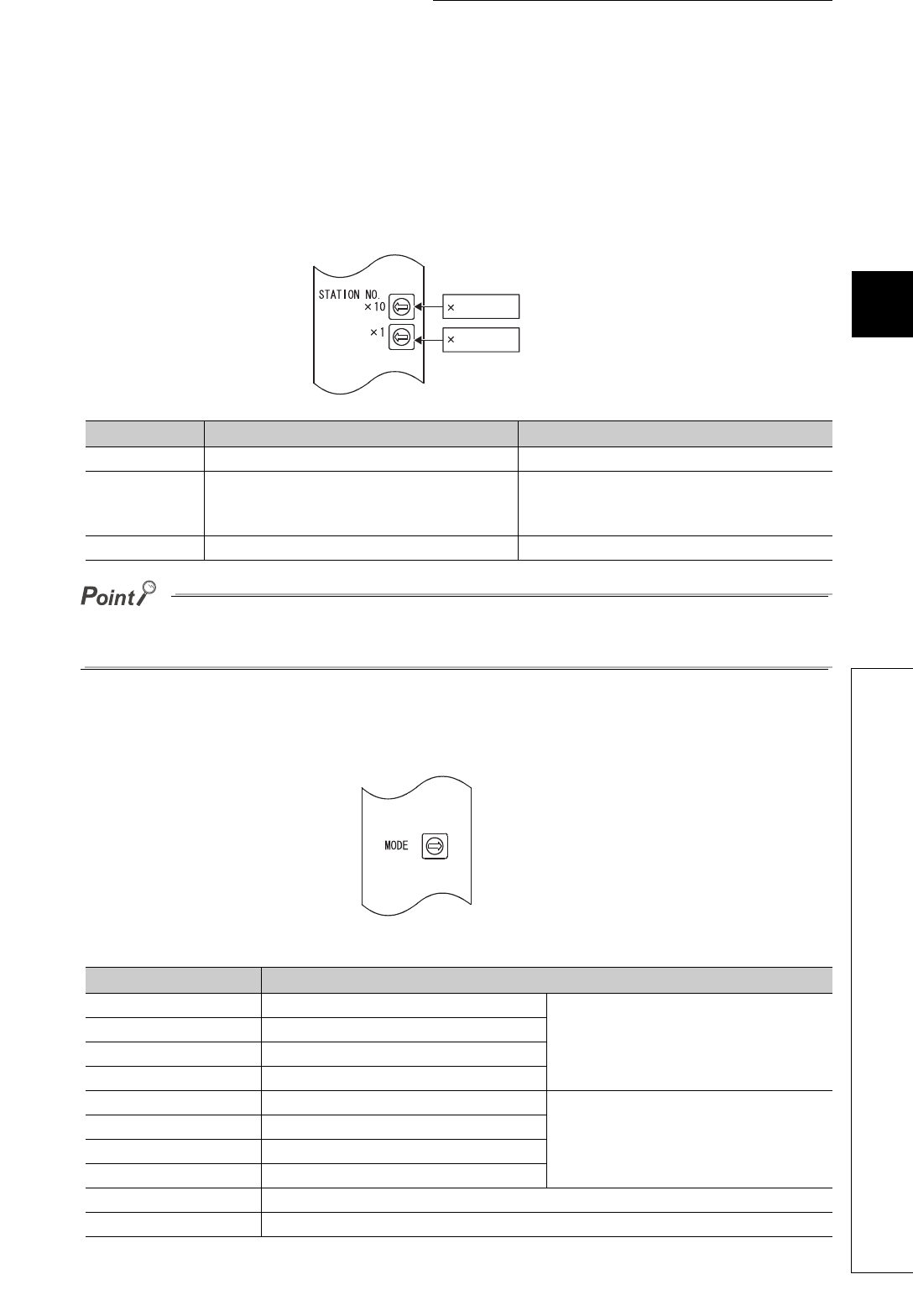
37
CHAPTER 4 SETTING AND PROCEDURE BEFORE OPERATION
4
4.2 Part Names and Settings
(2) RS-232 connector
A connector is connected with RS-232.
This connector can be connected with the RS-232 connection cable (QC30R2).
(3) Station number setting switches
Set a station number of the MELSECNET/H remote I/O module in a network. (Factory default: 1)
● Station numbers within a network must be unique.
● Station numbers do not need to be in order. When not setting a station number, set the station as a reserved station.
(4) Mode setting switch
Set the operation mode of the MELSECNET/H remote I/O module. (Factory default: 0)
• QJ72LP25-25
Setting Description LED indication
0 Setting error The ERR.LED turns on (red).
1 to 64
Effective setting range
(When the QJ72BR15 is used, the numbers from
33 to 64 cause a setting error.)
65 to 99 Setting error The ERR.LED turns on (red).
Setting Description
0Online
Communication speed: 10Mbps
1 Self-loopback test
2 Internal self-loopback test
3 Hardware test
4Online
Communication speed: 25Mbps
5 Self-loopback test
6 Internal self-loopback test
7 Hardware test
8 Online (MELSECNET/10 mode)
9 to F Use prohibited
10 10s unit
1 1s unit


















