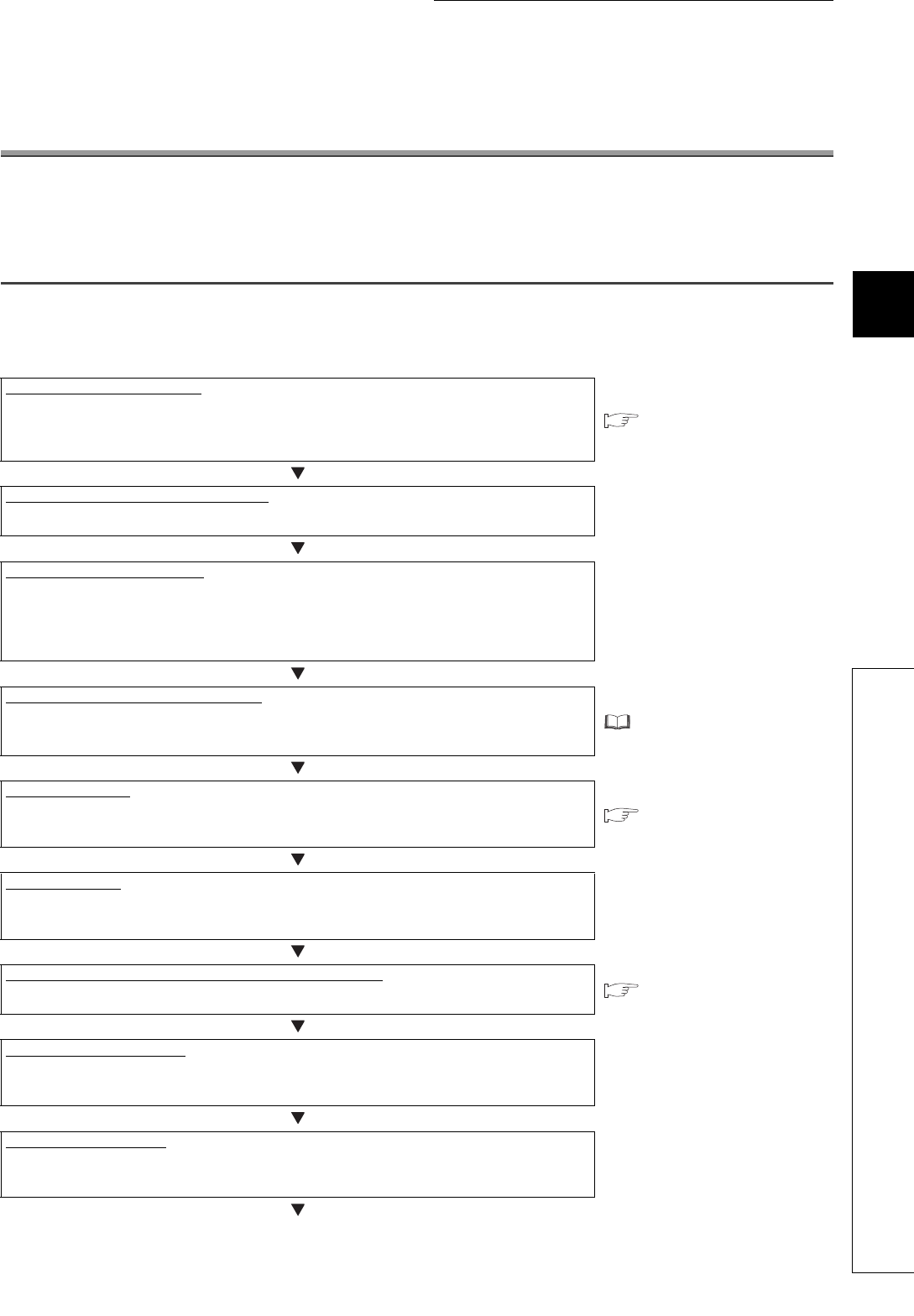
33
CHAPTER 4 SETTING AND PROCEDURE BEFORE OPERATION
4
4.1 Procedure Before Operation
CHAPTER 4 SETTING AND PROCEDURE
BEFORE OPERATION
This chapter describes the setting and procedure before operation.
4.1 Procedure Before Operation
The following is the procedure for replacing a MELSECNET/10 remote I/O station with a MELSECNET/H
(MELSECNET/10 mode) remote I/O station.
Checking the system configuration
Check the configuration of the MELSECNET/10 remote I/O network.
If a coaxial loop system or parallel master system is configured, the system cannot be replaced.
Consider a different system configuration.
( Page 19, Section 2.1)
Checking the target station for the replacement
Check the system configuration of the MELSECNET/10 remote I/O station targeted for the replacement.
Considering an installation location
Consider an installation location paying attention to the following points.
• Length of communication cables
• Length of power distribution lines
• Length of external wires
Selecting modules used after the replacement
Select modules to be mounted on the MELSECNET/H (MELSECNET/10 mode) remote I/O station after the
replacement.
Handbook for transition
Checking the program
Modification of the sequence program may be required after the replacement.
Check the parts in the sequence program where modification is required.
( Page 53, Section 6.1)
Stopping the system
Stop the MELSECNET/10 remote I/O network and all relayed network systems including all external devices
safely.
Setting the station number of the MELSECNET/H remote I/O module
Set the station number with the station number setting switches on the MELSECNET/H remote I/O module.
( Page 37, Section 4.2 (3))
Replacing the remote I/O station
Replace the MELSECNET/10 remote I/O station with the MELSECNET/H (MELSECNET/10 mode) remote I/O
station.
Preparation before power-on
Move the RUN/STOP switch of the CPU module on the remote master station to the STOP position.
Check the wiring of the voltage input from power supply.


















