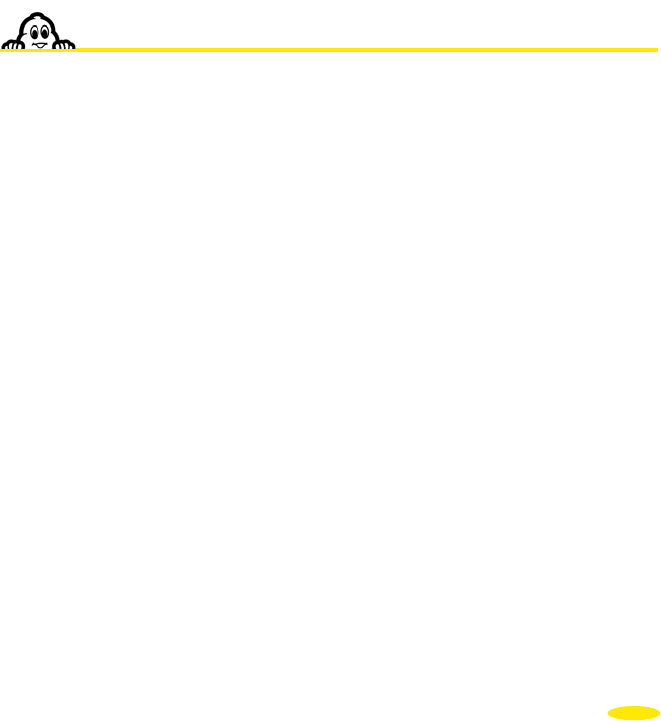
• Enter the latitude (N/S) in degrees, minutes and hundredths of minutes. Specify the
direction: North or South, by selecting "
N" or "S".
• Click "
OK" to start calculating the route or "Change Route" if you want to use a different
method to calculate the route.
• The Navigation screen is displayed once the route has been calculated.
• Start driving. The voice guidance system will give you directions to your destination.
For more details, refer to "§4.7 Notes and Tips".
4.7. Notes and Tips
This paragraph contains additional information and tips to help you get the best out of
your ViaMichelin Navigation X-930 system:
• To delete a letter, click the left arrow at the bottom right of the screen
• To access the number pad, click the [123] box;
• To return to the alphanumeric keyboard, click the [abc] box.
• To find a town quickly, you can enter a few letters of the town’s name. For example if you
enter "
S FR" the search engine will display "San Francisco (California / United States)",
"
SAN FR" will also display "San Francisco (California / United States)".
• To find a street quickly, you can enter a few letters of the street name you want; for example, if
you enter "
GE WASH", the search engine displays "GEORGE WASHINGTON AVE"
• On the "
Route Summary" screen, you can use the right-hand buttons to save the departure
point and the arrival point and to change the navigation settings.
• During Navigation, only the "
fastest method" of route calculation is used.
• The calculated route is displayed on the map as a green line highlighting the roads taken.
• If you start the search without entering the town name by clicking "
Display all", the system
will list the first 50 towns.
• You can use the direction arrows to view the whole POI list (Points Of Interest).
• If you start the search without entering the POI by clicking "
Display all", the system will list
all the POIs it knows.
• When searching for a POI in a town, the system presents the POIs in descending order of
distance from the town centre.
• When searching for a POI near your arrival point, the system presents the POIs in
descending order of distance from your arrival point.
• Click the (-) and (+) buttons in the bar at the top of the screen to zoom one level out or in
on the map.
• Click in the space on the top bar to zoom several levels in or out on the map.
• Click the cursor in the top bar and move it to the zoom level you want.
19


















