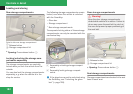Useful features
190
Roadside Assistance button
The Roadside Assistance button p is
located in the storage compartment.
1
Roadside Assistance button p
X
Open the telephone compartment.
X
Press and hold button p for longer than
2 seconds.
A call to a Mercedes-Benz Roadside Assis-
tance dispatcher will be initiated. The but-
ton p will flash while the call is in
progress. The message Connecting
Call will appear in the multifunction dis-
play and the COMAND system is muted.
When the connection is established, the mes-
sage Call Connected appears in the multi-
function display. The Tele Aid system will
transmit data generating the vehicle identifi-
cation number, model, color and location
(subject to availability of cellular and GPS sig-
nals).
i
The COMAND system display indicates
that a Tele Aid call is in progress. While the
call is connected you can change to the
navigation menu by pressing the NAV but-
ton on the COMAND system headunit. Spo-
ken commands are not available.
A voice connection between the Roadside
Assistance dispatcher and the occupants of
the vehicle will be established.
X
Describe the nature of the need for assis-
tance.
The Mercedes-Benz Roadside Assistance dis-
patcher will either dispatch a qualified Mer-
cedes-Benz technician or arrange to tow your
vehicle to the nearest authorized Mercedes-
Benz Center. For services such as labor and/
or towing, charges may apply. Refer to the
Roadside Assistance manual for more infor-
mation.
The following is only available in the USA:
Sign and Drive services: Services such as a
jump start, a few gallons of fuel or the replace-
ment of a flat tire with the vehicle spare tire
are obtainable at no charge.
i
If the indicator lamp in the Roadside
Assistance button p is flashing contin-
uously and there was no voice connection
to the Response Center established, then
the Tele Aid system could not initiate a
Roadside Assistance call (e.g. the relevant
cellular phone network is not available).
The message Call Failed appears in the
multifunction display.
X
Terminating calls: Press button t on
the multifunction steering wheel.
or
X
Press the respective button for ending a
telephone call on the COMAND system
headunit.
Controls in detail