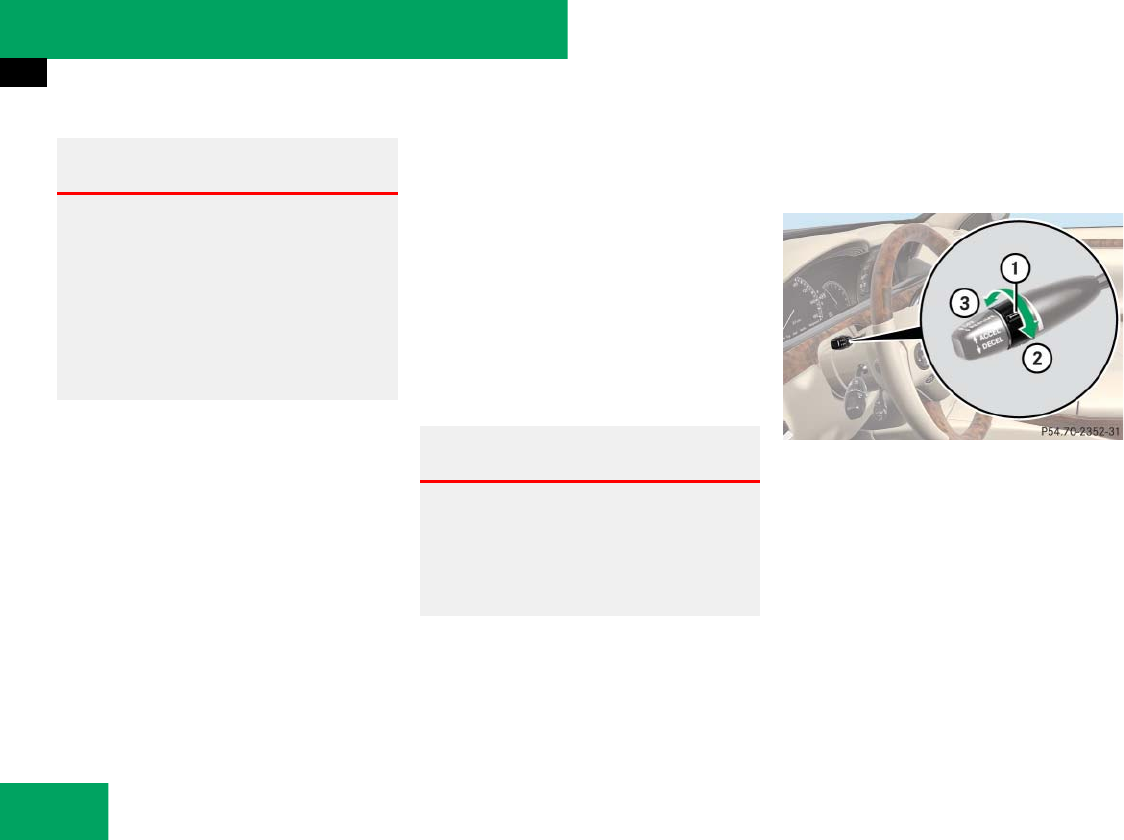
396
Controls in detail
Driving systems
Setting the following distance in
DISTRONIC Plus
You can set the specified following dis-
tance for DISTRONIC Plus by varying the
time setting between 1.0 and 2.0 seconds.
Using this time setting and the current set
speed of your vehicle, DISTRONIC Plus cal-
culates and sets the required following dis-
tance to the vehicle ahead. The set
distance will be shown in the multifunction
display.
The distance setting switch for the target
distance is located on the DISTRONIC Plus
lever.
1 Distance setting switch for target dis-
tance
2 To increase target distance
3 To decrease target distance
Increasing distance
Increasing the distance setting causes
DISTRONIC Plus to maintain a greater fol-
lowing distance to the vehicle ahead.
̈ Move distance setting switch 1 in di-
rection 2.
Warning! G
DISTRONIC Plus switches off and releases
the brakes when the vehicle decelerates be-
low the minimum speed of 20 mph
(30 km/h) by operation of the system un-
less DISTRONIC Plus detects a vehicle di-
rectly ahead of you. At that time the driver
must apply the brakes in order to reduce ve-
hicle speed further or bring it to a stop.
!
Setting the automatic transmission to N
while driving cancels the DISTRONIC Plus. How-
ever, the automatic transmission should not be
set to N while driving except to coast when the
vehicle is in danger of skidding (e.g. on icy
roads).
i
Depressing the accelerator pedal does not
deactivate DISTRONIC Plus. After brief accelera-
tion (e.g. for passing), DISTRONIC Plus will re-
sume the last speed set.
Warning! G
It is up to the driver to exercise discretion to
select the appropriate setting given road
conditions, traffic, driver’s preferred driving
style and applicable laws and driving recom-
mendations for safe following distance.


















